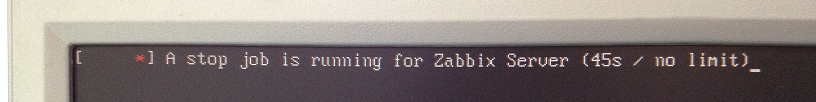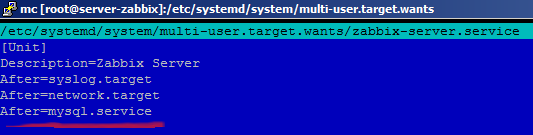|
Hello Tim,
Could you attach log file with Zabbix server shutdown procedure in progress?
Regards,
Edgar
|
|
I've attached the logs from where I believe the issue was (snipped the redundant 30 minutes). It seems that MySQL (MariaDB) was shutdown before Zabbix-server, and so Zabbix-server keeps trying to reconnect for awhile.
That kind makes this 2 issues. Firstly, we don't have our dependencies correct (we should rely on MySQL/MariaDB) in the systemd file, so that systemd knows how to shutdown/startup the service. Secondly, we should set a suitable timeout for when things do go wrong, as Infinity is not a good default for any service.
Also, I noticed at boot time, that zabbix-server started before the database was ready. This really highlights needing the dependencies in systemd to be correct.
Logs from startup showing we are just too quick trying to connect to the database
1336:20190206:125535.289 using configuration file: /etc/zabbix/zabbix_server.conf
1336:20190206:125535.344 [Z3001] connection to database 'zabbix' failed: [2002] Can't connect to local MySQL server through socket '/var/run/mysqld/mysqld.sock' (2)
1336:20190206:125535.344 database is down: reconnecting in 10 seconds
1336:20190206:125545.349 database connection re-established
1336:20190206:125545.352 current database version (mandatory/optional): 04000000/04000003
1336:20190206:125545.352 required mandatory version: 04000000
Proposed SystemD after changing dependencies and Timeout
[Unit]
Description=Zabbix Server
After=syslog.target
After=network.target
After=mysql.service
[Service]
Environment="CONFFILE=/etc/zabbix/zabbix_server.conf"
EnvironmentFile=-/etc/default/zabbix-server
Type=forking
Restart=on-failure
PIDFile=/run/zabbix/zabbix_server.pid
KillMode=control-group
ExecStart=/usr/sbin/zabbix_server -c $CONFFILE
ExecStop=/bin/kill -SIGTERM $MAINPID
RestartSec=10s
TimeoutSec=300s
[Install]
WantedBy=multi-user.target
|
|
Tim,
What operating system is used? How was Zabbix and database installed and from which repository? Please, show output from the following command:
Regards,
Edgar
|
|
Ubuntu 18.04, installed from Zabbix repository deb packages.
$ apt-cache policy zabbix-server-mysql
zabbix-server-mysql:
Installed: 1:4.0.4-1+bionic
Candidate: 1:4.0.4-1+bionic
Version table:
*** 1:4.0.4-1+bionic 500
500 http: 100 /var/lib/dpkg/status
1:3.0.12+dfsg-1 500
500 http:
$ sudo systemctl list-unit-files --type service --state enabled,generated;
UNIT FILE STATE
accounts-daemon.service enabled
apache2.service enabled
apparmor.service enabled
apport.service generated
atd.service enabled
[email protected] enabled
avahi-daemon.service enabled
blk-availability.service enabled
chrony.service enabled
chronyd.service enabled
console-setup.service enabled
cron.service enabled
dbus-org.freedesktop.Avahi.service enabled
dbus-org.freedesktop.resolve1.service enabled
ebtables.service enabled
gammu-smsd.service enabled
[email protected] enabled
grub-common.service generated
irqbalance.service enabled
iscsi.service enabled
keyboard-setup.service enabled
lvm2-monitor.service enabled
lxcfs.service enabled
lxd-containers.service enabled
mariadb.service enabled
mysql.service enabled
mysqld.service enabled
netfilter-persistent.service enabled
networkd-dispatcher.service enabled
ondemand.service enabled
open-iscsi.service enabled
open-vm-tools.service enabled
pollinate.service enabled
postfix.service enabled
rsync.service enabled
rsyslog.service enabled
salt-minion.service enabled
setvtrgb.service enabled
ssh.service enabled
sshd.service enabled
syslog.service enabled
systemd-resolved.service enabled
systemd-timesyncd.service enabled
ufw.service enabled
unattended-upgrades.service enabled
ureadahead.service enabled
veeamservice.service generated
vgauth.service enabled
vnstat.service enabled
vnstatd.service enabled
zabbix-agent.service enabled
zabbix-server.service enabled
52 unit files listed.
|
|
This has already been discussed. Let me share some quotes from IRC:
richlv:
volter:
kodai:
|
|
There is a reason why there is TimeoutSec=Infinity, but we should document why it is so and how to overcome it.
|
|
I can see from the IRC logs that TimeoutSec=infinity is intentional, but possibly still misunderstood. SystemD won't wait forever, in the case of a shutdown on Ubuntu, at 30 minutes it will force kill it even with TimeoutSec=infinity.
However, regardless of that, we can actually fix this issue of a long shutdown by fixing the dependencies.
[Unit]
Description=Zabbix Server
After=syslog.target
After=network.target
After=mysql.service
The problem of the long shutdown was that it shuts down MySQL before Zabbix, which is why Zabbix didn't exit. Other than documenting why TimeoutSec=infinity (ideally as a comment in the SystemD file too), we should fix the dependencies of the SystemD file.
|
|
Still unresolved 
Update from 4.0.9 to 4.0.10 takes about 20 minutes. I fix it manually after each update, it's boring. Please add these fixes like in @Tim White comment. It's easy to fix but it's improve product performance!
Regards,
Denis
|
|
I had the same problem when rebooting my Debian server (Stretch 9.9) : Zabbix service v4.0.10 would hang forever.
Adding the following line (following advice from Tim) :
in [Unit] section solved the problem.
|
|
I don't think changing this to "Status: Needs documenting" is the right fix. As explained in my earlier comments, the fix is to ensure the dependencies are correct. Yes, documenting why we have a long timeout (even infinity if you guys still want it) is needed, but we really need to fix the dependency order.
|
|
timw_suqld, we can't depend on mysql service for 2 reasons:
- They might be using a flavor of MySQL, e. g. MariaDB (mariadb.service in this case).
- The database might be running on a separate, dedicated host.
Looks like documenting is the only thing we can do.
|
|
We can use After with optional dependencies. (https://unix.stackexchange.com/questions/423722/systemd-service-file-with-optional-dependency)
Also, mariadb often provides an alias, so mysql.service is enough to catch MySQL and MariaDB.
So something like the following will fix the dependencies without forcing them to use a particular SQL server, or running it on the same server:
[Unit]
Description=Zabbix Server
After=syslog.target
After=network.target
Wants=mysql.service
After=mysql.service
Wants=postgresql.service
After=postgresql.service
I still think that TimeoutSec=infinity should be fixed (it really doesn't do what people think it does), but at least if you fix the dependencies, it's less likely to bite people trying to shutdown/reboot servers.
|
|
Hey Guys!
I got same problem with Zabbix 4.0.11 on Debian 10.
But Tim got right how to repair this problem.
timw_suqld Thanks!
For me adding this working properly. I use Debian 10 with MariaDB installed on this same machine.
Wants=mysql.service
After=mysql.service
Wants=postgresql.service
After=postgresql.service
|
|
This is all good and in theory we could list all available MySQL flavors in zabbix-server-mysql package:
But there's no way to detect which database (local or remote) the Zabbix server uses. So, even if you have MySQL running locally there could be a situation when Zabbix server does not depend on it, just because it uses remote database. Sorry, there's no clear way, working for all situations, how we could change anything in current situation.
I guess the best way for you would be currently to use
https://askubuntu.com/questions/659267/how-do-i-override-or-configure-systemd-services
That thing we could document.
|
|
Having local MySQL but using a remote is an edge case, document it.
Adding those entries might help majority of the users.
|
|
related issue ZBX-16078
|
|
I totally agree with richlv. I my understanding the majority of Zabbix installations will have Zabbix server/proxy and DB server on the same box. Among the rest who will use a dedicated DB server, Zabbix will likely run on a dedicated box as well. And the proposed change should not affect a very unlikely use case mentioned by dimir in any detrimental way.
|
|
Imagine you have some broken local installation of MySQL that you used sometimes for testing, that is not working anymore. Adding proposed changes becomes regression for such setup.
|
|
Sorry, I can't push my imagination that far. This sounds like even more of an edge case, almost like "what if dinosaur comments on this ticket".
|
|
The said dinosaur could have hacked into the box and deliberately installed MySQL there to mess with the user.
I know, I know - and edge case - but who can disprove it? 
|
|
Not many of us have big experience in packaging, very complex and interesting area. Not many imagine all the aspects of it, how tiny little change can break things for some users out there far away, yes, with the OS versions from dinosaur times, how different the installations are... Not many of us know and not many of us care.
In my opinion the worst thing in packaging is regression. And I'm not interested in any details: if I have everything working for years and this upgrade breaks my installation - I become very desperate and I will not think of the software as stable any more.
|
|
Additional things to check the behavior if we are to modify something (thanks, kodai!):
- how does zabbix-server act if we list After and Wants = mysql/mariadb/percona, but the mysql/mariadb/percona is disabled (do we wait for it forever)
- make sure the behavior does not depend on specific systemd version
|
|
I ran into this issue with postgresql. Please include it in any fix and/or documentation.
|
Wants=
A weaker version of Requires=. Units listed in this option will be started if the configuring unit is. However, if the listed units fail to start or cannot be added to the transaction, this has no impact on the validity of the transaction as a whole. This is the recommended way to hook start-up of one unit to the start-up of another unit.
This should prevent regressions. The main issue is startup/shutdown order. Currently, if the database engine shutsdown before Zabbix, we end up with Zabbix unable to shutdown correctly, and so the timeout is an issue. With Wants, if the service fails to start/stop, we get the same behavior as currently, we still try and start/stop Zabbix. This is the advantage of Wants of Require in this situation.
And with the After= tags, the order is defined.
Regarding systemd version, I can't find a changelog entry for when it was added, but I see references > 3 years old about using it, so I get a feeling it's been around a long time.
|
|
Zabbix server requires a running database, if database is not available then it cannot be shut down properly without loosing collected history. That is why Zabbix server is waiting for the database to be UP again.
|
|
@Vladislavs, this is why the dependencies need to be fixed. If the dependencies are fixed, it'll ensure at shutdown that Zabbix Server shuts down BEFORE the database shuts down. When the server is shutting down, the database isn't going to come back up to allow Zabbix to shutdown.
Also, at some point you need to declare that data as lost, if you've not had a database available in say 10 minutes, it's probably not going to come back, so loss of data will occur. Given that Zabbix is trying to shutdown anyway, it shouldn't be collecting new data, and so some loss of data at shutdown is acceptable.
|
|
I just started experiencing this issue as well today. Adding the line After=mysql.service resolved this issue.
Thanks, Tim.
|
|
При установке Zabbix с использованием образа debian-9.5.0-i386-xfce-CD-1.iso получил ошибку:
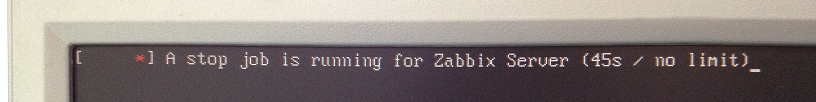
Дьявол крылся в мелочах. Как и сказал timw_suqld. Надо дописать:
After=mysql.service
В секции [Unit] файла zabbix-server.service:
/etc/systemd/system/multi-user.target.wants/
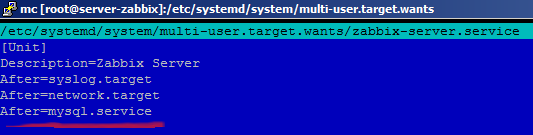
Проблема зависания при перезагрузке ушла.
|
|
Also suffering under the same issues here and editing the zabbix-server.service file fixed the problem. I only want to mention that a documentation should mention the different options for the After and Wants value for the MySQL Installation (mysql.service or mariadb.service).
|
|
Krasherwares, this issue tracker is international, please use only English language.
|
|
dimir, no problem (the same in English):
When installing Zabbix using the debian-9.5.0-i386-xfce-CD-1 image.ISO got error:
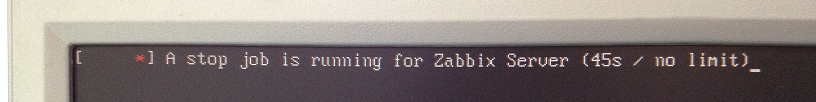
The devil is in the details. Just like Tim White said. Need to finish:
After=mysql.service
In the [Unit] section of the file zabbix-server.service:
/etc/systemd/system/multi-user.target.wants/
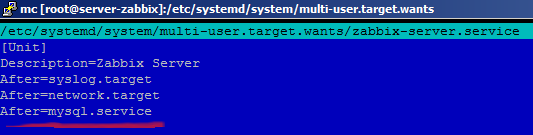
The hang problem on reboot is gone.
|
|
the current packaging way is broken for 99% of users. if you want to document, then document it for the 1% edge usage. but please make the package works by default for rest 99% of users.
|
|
I came here after my own frustration ...
I updated my OS/zabbix on Raspberypi and switched to systemd.
That was sad to discover that we don't have dependencies and on OS reboot I had to wait ~30 minutes until systemd finally kills zabbix_server, which lost connection to mariadb and retried to connect, while ignoring received SIGTERM at all.
As we see, while issue summary is about TimeoutSec=infinity (or 0, for systemd version < 229), looking to discussion it's clear that 99% of complains would be resolved by just defining order (not dependency) on services start and, most important - termination !
I did test, as there were concerns and can say for sure that adding just one line "After=mysql.service" resolves the issue.
It's safe to list many possible engines (mysql* backend) and it will not cause any issue. Tested by adding "fakee.service".
Tested also when mariadb.service is disabled. During reboot it did not cause any issue.
Tested also when mariadb start is failed (conf syntax error for intention). Again, during reboot it did not cause any issue.
In all cases zabbix_server daemon has is started and main process is trying to connect.
Interesting that when I add "After=mysql.service", it actually controls "mariadb.service":
# systemctl show zabbix-server | grep "^After"
After=systemd-journald.socket mariadb.service fakee.service sysinit.target network.target syslog.target basic.target system.slice
that's because of symlinks added. If "After=mysqld.service" is added too, then the command still shows only "mariadb.service" actually added.
On Debian/Ubuntu, MariaDB creates these symlinks, so any unit file name may be used (mysql/mysqld/mariadb):
# systemctl enable mariadb
Created symlink /etc/systemd/system/mysql.service → /lib/systemd/system/mariadb.service.
Created symlink /etc/systemd/system/mysqld.service → /lib/systemd/system/mariadb.service.
Created symlink /etc/systemd/system/multi-user.target.wants/mariadb.service → /lib/systemd/system/mariadb.service.
Because mariadb unit has this sections:
[Install]
WantedBy=multi-user.target
Alias=mysql.service
Alias=mysqld.service
I've also checked Percona packages for different OS:
For RHEL systems unit name is "mysqld" and it adds alias "mysql".
For Debian/Ubuntu unit name is "mysql", no aliases.
MySQL (not MariaDB):
Debian/Ubuntu v5.7 and v8.0 - "mysql", no aliases.
RHEL8 v8.0 - "mysqld", no aliases.
Looks like "mysql" is very compatible for many cases, except of RHEL8/MySQL v8.0, which uses "mysqld" only.
So, we have to add both "mysql" and "mysqld".
For PostgreSQL it's much more simple, everywhere it's "postgresql.service" without aliases.
I think it would be pretty ok to add it as a 3rd line to be unified for all packages:
[Unit]
After=mysql.service
After=mysqld.service
After=postgresql.service
So, dimir, I ask to do that.
This is small and save solution and it would resolve current discussion for 99,9%.
I'll update this issue properties as I'm pretty sure I'll do a proper thing 
|
|
It was decided to add After. 
|
|
Fixed in 3.0.29, 4.0.16 & 4.4.4 releases.
|
|
Just for a record. For %mysql% packages, all 3 services were added for "After" - mysql, mysqld, mariadb.
Ok, let it be.
Anyway, THANK YOU !
|
|
Similar issue: ZBX-17492.
|
|
ZBX-16609 was closed as a Duplicate of this ticket, but not addressed, as far as I can tell. 
|
|
yurii, could you confirm the same logic was applied to PostgreSQL in 4.0.16, 4.4.4 and 5.0.0? As far as I can tell this issue was fixed for both MySQL*/PostgreSQL in packages.
|
|
We have
in the service file.
Debian-based distros typically include versions in systemd service names, thus presumably a simple After=postgresql.service directive will not cut it.
Must investigate.
|
|
dimir, yurii, thank you for looking into it!
Reporter of ZBX-17492 suggests an array of After=postgresql-<version>.service and also suggests to add pgbouncer to the party.
|
|
Hi!
Here are logs when runing "systemctl stop zabbiх-server" on reboot computer. Das zabbix-server ask postgres for signup and smart shutdown? If so then why 15:11:20.867 errors occures? It is hangs zabbix-server on shutdown computer. If zabbix-server is not the reason for for signup and smart shutdown, how should I know about source this signal?
Thanks
"journalctl -u zabbix-server"
May 04 15:11:20 db-mon-wtc.microsoft.platina.ru systemd[1]: Stopping Zabbix Server...
May 04 15:11:50 db-mon-wtc.microsoft.platina.ru systemd[1]: zabbix-server.service: State 'stop-sigterm' timed out. Killing.
May 04 15:11:50 db-mon-wtc.microsoft.platina.ru systemd[1]: zabbix-server.service: Killing process 2042 (zabbix_server) with signal SIGKILL.
May 04 15:11:50 db-mon-wtc.microsoft.platina.ru systemd[1]: zabbix-server.service: Killing process 2058 (zabbix_server) with signal SIGKILL.
.................................................
May 04 15:11:50 db-mon-wtc.microsoft.platina.ru systemd[1]: zabbix-server.service: Killing process 2097 (zabbix_server) with signal SIGKILL.
May 04 15:11:50 db-mon-wtc.microsoft.platina.ru systemd[1]: zabbix-server.service: Main process exited, code=killed, status=9/KILL
May 04 15:11:50 db-mon-wtc.microsoft.platina.ru systemd[1]: zabbix-server.service: Failed with result 'timeout'.
May 04 15:11:50 db-mon-wtc.microsoft.platina.ru systemd[1]: Stopped Zabbix Server.
"journalctl -u pgpro"
May 04 15:11:50 db-mon-wtc.microsoft.platina.ru systemd[1]: Stopping PostgreSQL database server...
May 04 15:11:50 db-mon-wtc.microsoft.platina.ru pgpro.systemd[2884]: stop
postgres log
2021-05-04 15:11:20.474 MSK [1611] LOG: received SIGHUP, reloading configuration files
2021-05-04 15:11:20.476 MSK [1611] LOG: received smart shutdown request
2021-05-04 15:11:20.479 MSK [1781] LOG: terminating TimescaleDB job scheduler due to administrator command
2021-05-04 15:11:20.479 MSK [1781] FATAL: terminating connection due to administrator command
2021-05-04 15:11:20.481 MSK [2059] FATAL: terminating connection due to administrator command
2021-05-04 15:11:20.482 MSK [1775] LOG: terminating TimescaleDB background worker launcher due to administrator command
2021-05-04 15:11:20.482 MSK [2099] FATAL: terminating connection due to administrator command
2021-05-04 15:11:20.483 MSK [1775] FATAL: terminating connection due to administrator command
2021-05-04 15:11:20.484 MSK [2100] FATAL: terminating connection due to administrator command
2021-05-04 15:11:20.484 MSK [1780] LOG: terminating TimescaleDB job scheduler due to administrator command
2021-05-04 15:11:20.484 MSK [1780] FATAL: terminating connection due to administrator command
..............................
2021-05-04 15:11:20.499 MSK [2121] FATAL: terminating connection due to administrator command
2021-05-04 15:11:20.549 MSK [1611] LOG: background worker "TimescaleDB Background Worker Launcher" (PID 1775) exited with exit code 1
2021-05-04 15:11:20.549 MSK [1611] LOG: background worker "logical replication launcher" (PID 1776) exited with exit code 1
2021-05-04 15:11:20.549 MSK [1611] LOG: background worker "TimescaleDB Background Worker Scheduler" (PID 1780) exited with exit code 1
2021-05-04 15:11:20.549 MSK [1611] LOG: background worker "TimescaleDB Background Worker Scheduler" (PID 1781) exited with exit code 1
2021-05-04 15:11:20.550 MSK [1769] LOG: shutting down
2021-05-04 15:11:20.867 MSK [2797] FATAL: the database system is shutting down
2021-05-04 15:11:20.868 MSK [2796] FATAL: the database system is shutting down
2021-05-04 15:11:20.876 MSK [2798] FATAL: the database system is shutting down
2021-05-04 15:11:25.935 MSK [1611] LOG: database system is shut down
zabbix-server log in the same time
2042:20210504:151120.541 Got signal [signal:15(SIGTERM),sender_pid:2771,sender_uid:0,reason:0]. Exiting ...
2066:20210504:151120.542 syncing history data in progress...
2066:20210504:151120.542 [Z3005] query failed: [0] PGRES_FATAL_ERROR:FATAL: terminating connection due to administrator command
server closed the connection unexpectedly
This probably means the server terminated abnormally
before or while processing the request.
[begin;]
2072:20210504:151120.546 [Z3005] query failed: [0] PGRES_FATAL_ERROR:FATAL: terminating connection due to administrator command
server closed the connection unexpectedly
This probably means the server terminated abnormally
before or while processing the request.
[select taskid,type,clock,ttl from task where status in (1,2) order by taskid]
2097:20210504:151120.548 [Z3005] query failed: [0] PGRES_FATAL_ERROR:FATAL: terminating connection due to administrator command
server closed the connection unexpectedly
This probably means the server terminated abnormally
before or while processing the request.
[begin;]
2072:20210504:151120.868 [Z3001] connection to database 'zabbix' failed: [0] FATAL: the database system is shutting down
2072:20210504:151120.868 database is down: reconnecting in 10 seconds
2066:20210504:151120.869 [Z3001] connection to database 'zabbix' failed: [0] FATAL: the database system is shutting down
2066:20210504:151120.869 database is down: reconnecting in 10 seconds
2097:20210504:151120.877 [Z3001] connection to database 'zabbix' failed: [0] FATAL: the database system is shutting down
2097:20210504:151120.878 database is down: reconnecting in 10 seconds
2072:20210504:151130.869 [Z3001] connection to database 'zabbix' failed: [0] could not connect to server: Connection refused
Is the server running on host "localhost" (127.0.0.1) and accepting
TCP/IP connections on port 5456?
2072:20210504:151130.869 database is down: reconnecting in 10 seconds
2066:20210504:151130.869 [Z3001] connection to database 'zabbix' failed: [0] could not connect to server: Connection refused
Is the server running on host "localhost" (127.0.0.1) and accepting
TCP/IP connections on port 5456?
2066:20210504:151130.869 database is down: reconnecting in 10 seconds
2097:20210504:151130.878 [Z3001] connection to database 'zabbix' failed: [0] could not connect to server: Connection refused
Is the server running on host "localhost" (127.0.0.1) and accepting
TCP/IP connections on port 5456?
2097:20210504:151130.878 database is down: reconnecting in 10 seconds
2072:20210504:151140.869 [Z3001] connection to database 'zabbix' failed: [0] could not connect to server: Connection refused
Is the server running on host "localhost" (127.0.0.1) and accepting
TCP/IP connections on port 5456?
2072:20210504:151140.869 database is down: reconnecting in 10 seconds
2066:20210504:151140.870 [Z3001] connection to database 'zabbix' failed: [0] could not connect to server: Connection refused
Is the server running on host "localhost" (127.0.0.1) and accepting
TCP/IP connections on port 5456?
2066:20210504:151140.870 database is down: reconnecting in 10 seconds
2097:20210504:151140.878 [Z3001] connection to database 'zabbix' failed: [0] could not connect to server: Connection refused
Is the server running on host "localhost" (127.0.0.1) and accepting
TCP/IP connections on port 5456?
2097:20210504:151140.878 database is down: reconnecting in 10 seconds
|
|
Hi shab2,
The issue is with the database being shut down before Zabbix server had time to sync data.
To mitigate this problem we have added several After statements to the server and proxy systemd unit files.
This should cover most people.
If this does not work for you, it is always possible to add a similar directive for the database server unit on your own using systemctl edit command.
|
Generated at Mon Aug 04 08:54:53 EEST 2025 using Jira 9.12.4#9120004-sha1:625303b708afdb767e17cb2838290c41888e9ff0.