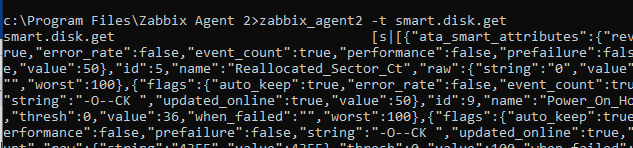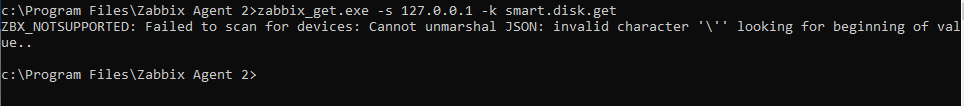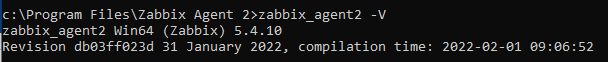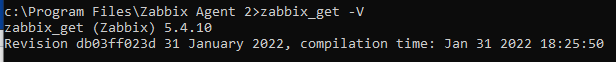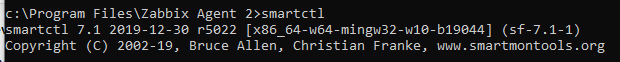|
When executing smart.disk.* or smart.attribute.* do you configure the `Plugins.Smart.Path=` config field? And if so is it a path to the executable ? Or does it also include the executable file in it.
It must include the executable in it. So that might be the cause of the issues.
As for the side problem, the error `Smartctl failed to get device data: unknown error from smartctl.`. Is returned when smartctl returns exit status 2, but does not return a message.
Would it be possible to run `smartctl -a /dev/sda -j` from terminal and share the json, it would help me to reproduce the issue.
Edit: The executable path should also be in quotes, example: `"<path/to/executable.exe>"`
|
|
I haven't used plugins.smart.path before - no mentions of this field in the description of a smart template. I tested it with full path (including binary) - it works. But template description should be changed.
Result of the requested command:
smartctl.exe" -a /dev/sda -j
{
"json_format_version": [
1,
0
],
"smartctl":
{
"version": [
7,
2
],
"svn_revision": "5155",
"platform_info": "x86_64-w64-mingw32-2019",
"build_info": "(sf-7.2-1)",
"argv": [
"smartctl",
"-a",
"/dev/sda",
"-j"
],
"exit_status": 4
}
,
"device":
{
"name": "/dev/sda",
"info_name": "/dev/sda",
"type": "scsi",
"protocol": "SCSI"
}
,
"vendor": "HP",
"product": "LOGICAL VOLUME",
"model_name": "HP LOGICAL VOLUME",
"revision": "8.32",
"scsi_version": "SPC-3",
"user_capacity":
{
"blocks": 937637552,
"bytes": 480070426624
}
,
"logical_block_size": 512,
"rotation_rate": 0,
"serial_number": "001438028E13390",
"device_type":
{
"scsi_value": 0,
"name": "disk"
}
,
"local_time":
{
"time_t": 1644827303,
"asctime": "Mon Feb 14 11:28:23 2022 RTZ"
}
,
"temperature":
{
"current": 0,
"drive_trip": 0
}
}
|