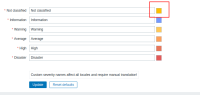|
Causes |
|||
| causes |
|
Can't change color in color picker wi... | Closed |
|
Sub-task |
|||
| depends on |
|
Can't change color in color picker wi... | Closed |