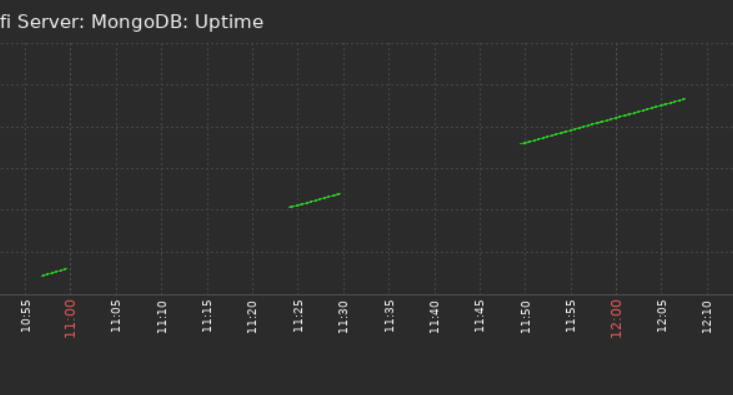|
Maybe this is related to https://support.zabbix.com/browse/ZBX-21272 ? It don't mention that their problem only occurs after a long period of time, so I don't think so.
|
|
I have created the other ticket but the issue in my case starts after few minutes from the restart of the agent, the check works only for few seconds/minutes and after that there is only the timeout.
|
|
same issue here
It works fine for some minutes after agent restart and then "timeout occured" for all of items.
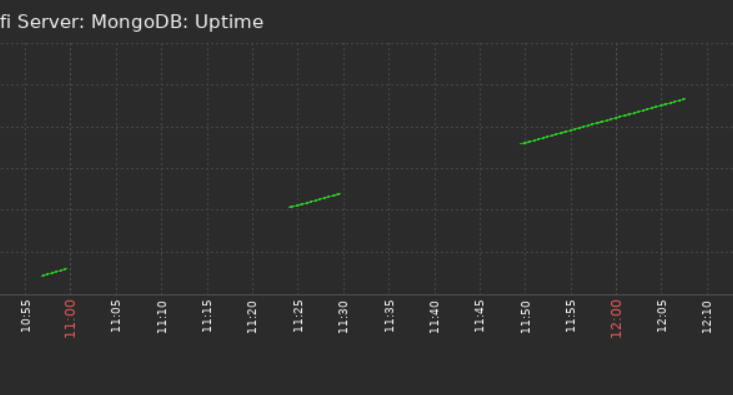
|
|
I have the same problem with Mongo and PHP-FPM also
So I don't think it is only a MongoDB plugin problem.
|
|
is there a solution? i have the some problems
|
|
I have the same issue on zabbix 6.0.7 with mongodb 5.0.8
|
|
Hi,
having the same issue, using zabbix agent2 6.2.1 with mongodb 4.4.4. I managed to get a level 5 log where the connection initially works but then it stops.
The timeout value has been edited in the plugin configuration to the maximum (30).
It does not seem to me that the plugin is honoring that, though, looking at the timestamps.
It also seems that once a timeout occurs, no other operation is ever succesfull, no matter what. Restarting the agent makes it work again for a bit.
zabbix_agent2.log
|
|
i have the same issue on zabbix 6.2.1
|
|
I can confirm I've seen the same problem here with mongodb 4.2.22 and zabbix 6.2.1 (server and agent) .
Restarting mongodb and zabbix agent on the monitored host restored the monitoring.
|
|
Could it be that mongodb plugin is not properly closing connection to mongoDB and after a while has saturated all available mongodb connections for a given source and cannot connect anymore (with connections stuck waiting for available slots) until a restart that free the stalled connections?
|
|
another hypothesis is that maybe the plugin keeps connections to mongo open and that mongodb closes inactive connections after some time so the plugin can not use them anymore
|
|
I reproduced with loglevel = 5. First connection failing show the following log :
```
2022/08/26 13:45:27.284335 connection established using TLSv1.3 TLS_CHACHA20_POLY1305_SHA256
2022/08/26 13:45:27.294586 received passive check request: 'mongodb.server.status[tcp://localhost:27017]' from '10.xx.xx.xx'
2022/08/26 13:45:27.294656 [1] processing update request (1 requests)
2022/08/26 13:45:27.294674 [1] adding new request for key: 'mongodb.server.status[tcp://localhost:27017]'
2022/08/26 13:45:27.294690 [1] created direct exporter task for plugin 'MongoDB' itemid:0 key 'mongodb.server.status[tcp://localhost:27017]'
2022/08/26 13:45:27.294733 executing direct exporter task for key 'mongodb.server.status[tcp://localhost:27017]'
2022/08/26 13:45:27.294962 [MongoDB] plugin MongoDB executing Export Request
2022/08/26 13:45:27.295019 [MongoDB] Params: map[URI:tcp://localhost:27017]
2022/08/26 13:45:27.295030 [MongoDB] executing ping for address: localhost:27017
2022/08/26 13:45:27.295463 [MongoDB] ping successful for address: localhost:27017
2022/08/26 13:45:47.295139 failed to execute direct exporter task for key 'mongodb.server.status[tcp://localhost:27017]' error: 'timeout occurred'
2022/08/26 13:45:47.295257 sending passive check response: ZBX_NOTSUPPORTED: 'timeout occurred' to '10.xx.xx.xx'
```
|
|
Setting Plugins.MongoDB.Sessions.local.Uri=tcp://localhost:27017 and using mongodb.server.status["local"] doesn't change anything.
I'm still able to reproduce from zabbix server in a few seconds (to a few minutes maximum) with
while :; do zabbix_get -s agent_ip -k mongodb.server.status["local"] --tls-psk-file /path/to/psk_file --tls-psk-identity "My PSK" --tls-connect psk || break; done
|
|
I have compiled mongodb plugin from branch ZBX-21388-6.0 and I can confirm I'm not able to reproduce the problem anymore by mass calling mongodb items even after more than 10 minutes of intensive calls.
Steps followed :
1. Download and unzip archive from https://git.zabbix.com/rest/api/latest/projects/AP/repos/mongodb/archive?at=refs%2Fheads%2Ffeature%2FZBX-21388-6.0&format=zip
2. build plugin with go build
3. replace /usr/sbin/zabbix-agent2-plugin/zabbix-agent2-plugin-mongodb with freshly build plugin
4. restart zabbix agent2
|
|
unfortunately after about 10h I hit this bug again with mongodb plugin branch ZBX-21388-6.0
|
|
Hi, sblaisot
this fix is implemented on both ends the MongoDB plugin and Zabbix agent 2, if you want to try it out on your own end, before it's implemented in the Zabbix release, you should also use a Zabbix agent 2 from the correct branch. This will also add additional logging, and a more detailed error of the issue should appear in Zabbix agent 2 log, should the issue persist.
|
|
Thanks Eriks,
I recompiled agent2 also and now it has been working stable for the last 24 hours.
I will let you know if I encounter thsi issue again.
|
|
Fixed in
|
|
Relased zabbix-agent2-plugin-mongodb-1.1.0
Released plugins packages.
|
|
The new plugin version with the new zabbix agent2 6.0.10rc1 seems working fine, thanks.
Eriks is the new plugin for mongodb available for windows? I have not find any documentation about this.
I check the code and seems not complete for windows but can be compiled only for Linux servers.
|
|
Hi, lombardi.aless!
I am happy to hear that the plugin is working fine. As for Windows, although at the moment we do not have any msi installers for plugins, the plugin can be compiled from source, and will work on windows.
|
|
Thanks Eriks, I have compiled the plugin and is working also on windows. 
|
Generated at Sat Dec 13 21:46:51 EET 2025 using Jira 10.3.13#10030013-sha1:56dd970ae30ebfeda3a697d25be1f6388b68a422.