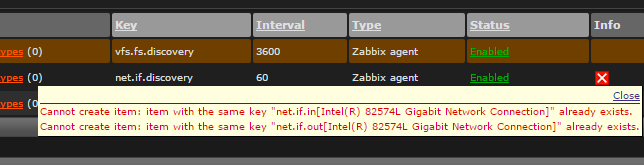{
"data": [{
"{#IFNAME}": "Intel(R) 82574L Gigabit Network Connection"
}, {
"{#IFNAME}": "Intel(R) 82579LM Gigabit Network Connection-Leutron Vision NDIS6 Filter Driver-0000"
}, {
"{#IFNAME}": "WAN Miniport (IP)"
}, {
"{#IFNAME}": "WAN Miniport (IPv6)"
}, {
"{#IFNAME}": "WAN Miniport (Network Monitor)"
}, {
"{#IFNAME}": "Intel(R) 82574L Gigabit Network Connection-Leutron Vision NDIS6 Filter Driver-0000"
}, {
"{#IFNAME}": "TEAM : Team #0"
}, {
"{#IFNAME}": "TEAM : Team #0 - Intel(R) I210 Gigabit Network Connection #4-WFP LightWeight Filter-0000"
}, {
"{#IFNAME}": "TEAM : Team #0 - Intel(R) I210 Gigabit Network Connection #3-WFP LightWeight Filter-0000"
}, {
"{#IFNAME}": "Intel(R) 82579LM Gigabit Network Connection"
}, {
"{#IFNAME}": "Intel(R) I210 Gigabit Network Connection-Leutron Vision NDIS6 Filter Driver-0000"
}, {
"{#IFNAME}": "Intel(R) I210 Gigabit Network Connection-QoS Packet Scheduler-0000"
}, {
"{#IFNAME}": "Intel(R) I210 Gigabit Network Connection"
}, {
"{#IFNAME}": "Intel(R) I210 Gigabit Network Connection-WFP LightWeight Filter-0000"
}, {
"{#IFNAME}": "Intel(R) I210 Gigabit Network Connection #2-Leutron Vision NDIS6 Filter Driver-0000"
}, {
"{#IFNAME}": "Intel(R) I210 Gigabit Network Connection #2"
}, {
"{#IFNAME}": "Intel(R) I210 Gigabit Network Connection #2-QoS Packet Scheduler-0000"
}, {
"{#IFNAME}": "Intel(R) I210 Gigabit Network Connection #2-WFP LightWeight Filter-0000"
}, {
"{#IFNAME}": "TEAM : Team #0 - Intel(R) I210 Gigabit Network Connection #3"
}, {
"{#IFNAME}": "TEAM : Team #0-WFP LightWeight Filter-0000"
}, {
"{#IFNAME}": "TEAM : Team #0-QoS Packet Scheduler-0000"
}, {
"{#IFNAME}": "TEAM : Team #0 - Intel(R) I210 Gigabit Network Connection #4"
}, {
"{#IFNAME}": "Intel(R) 82574L Gigabit Network Connection - JAI GigE Vision Filter Driver-WFP LightWeight Filter-0000"
}, {
"{#IFNAME}": "Intel(R) 82574L Gigabit Network Connection - JAI GigE Vision Filter Driver"
}, {
"{#IFNAME}": "Intel(R) 82579LM Gigabit Network Connection - JAI GigE Vision Filter Driver-WFP LightWeight Filter-0000"
}, {
"{#IFNAME}": "WAN Miniport (IPv6)-QoS Packet Scheduler-0000"
}, {
"{#IFNAME}": "WAN Miniport (IP)-QoS Packet Scheduler-0000"
}, {
"{#IFNAME}": "WAN Miniport (Network Monitor)-QoS Packet Scheduler-0000"
}, {
"{#IFNAME}": "Intel(R) 82574L Gigabit Network Connection"
}, {
"{#IFNAME}": "Intel(R) 82579LM Gigabit Network Connection - JAI GigE Vision Filter Driver"
}, {
"{#IFNAME}": "Intel(R) 82574L Gigabit Network Connection - JAI GigE Vision Filter Driver"
}, {
"{#IFNAME}": "WAN Miniport (PPPOE)"
}, {
"{#IFNAME}": "RAS Async Adapter"
}, {
"{#IFNAME}": "Software Loopback Interface 1"
}, {
"{#IFNAME}": "Адаптер Microsoft ISATAP"
}, {
"{#IFNAME}": "WAN Miniport (L2TP)"
}, {
"{#IFNAME}": "WAN Miniport (SSTP)"
}, {
"{#IFNAME}": "WAN Miniport (IKEv2)"
}, {
"{#IFNAME}": "WAN Miniport (PPTP)"
}, {
"{#IFNAME}": "Адаптер Microsoft ISATAP #2"
}, {
"{#IFNAME}": "Адаптер Microsoft ISATAP #3"
}, {
"{#IFNAME}": "Адаптер Microsoft ISATAP #4"
}, {
"{#IFNAME}": "Адаптер Microsoft ISATAP #5"
}, {
"{#IFNAME}": "Адаптер Microsoft ISATAP #6"
}]
}