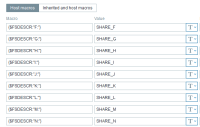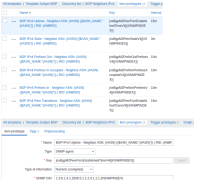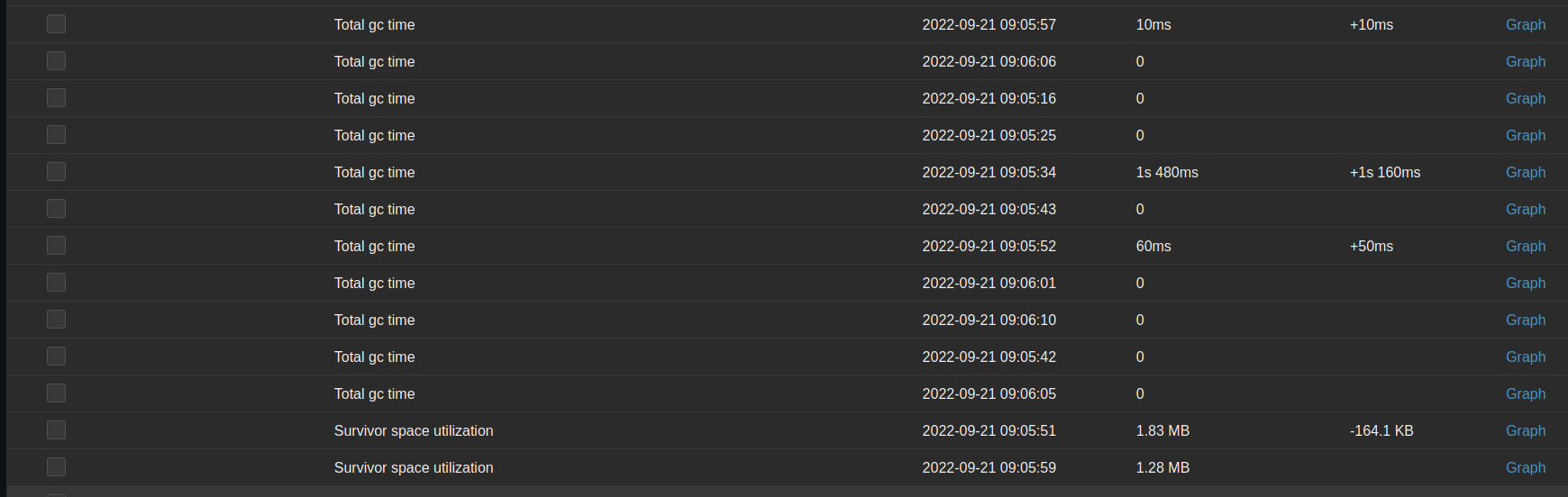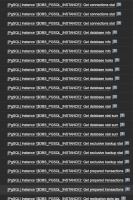|
Hi.
Macros support in item names make totally sense. Below I bring one of the many use cases I have here.
We have BGP session monitoring, getting lot of related metrics. In item name, we have context macro that should be resolved for their values.
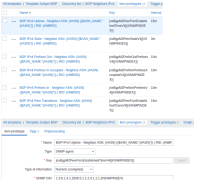
To resolve macro values discovered in LLD rules, we need to replace context macros with desired values we want to be shown in item names.

Without macro support in item names, it's not possible to add custom values for items and context macro values are not resolved, as example below.

Please, consider bringing this feature back.
Thanks.
|
|
Hello,
I am new to Zabbix. I inherited Zabbix 4.0.x installation which makes use of user macros in item names heavily.
This feature makes Zabbix flexible and I am shocked to see that it is not supported in 6.0.x version.
Removing user macros from names of the items (and I assume from triggers and their prototypes as well) calls for a lot of hard coding. Surely, there must be another way to fix whatever issues that feature presented.
Avoiding hard coding and keeping more general item names would produce item names that are not distinguishable between each other. For example, please observe the screenshot of the "Latest data" screen in Zabbix 4.0.x: 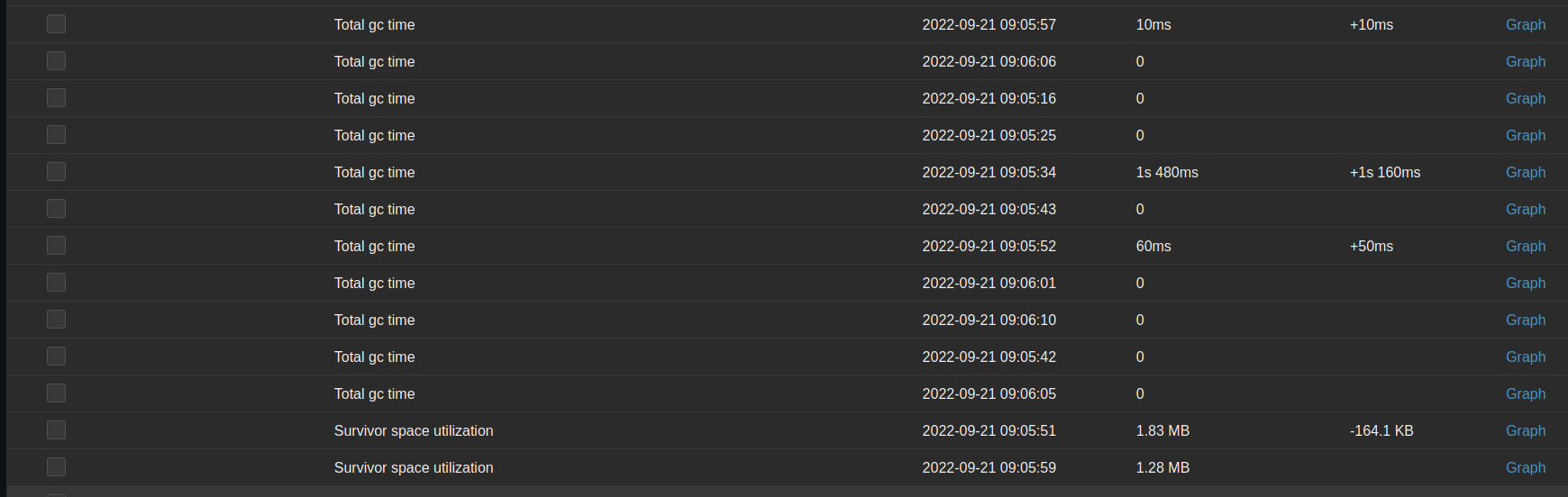
I looked all the features in versions 5.0.x and 6.0.x and I find them pretty insignificant in comparison with what 6.0.x lost by dropping user macros from item names and this is really sad.
Please, consider bringing this feature back.
|
|
Please, consider bringing this feature back.
|
|
I have this problem too. Can you return this function
. 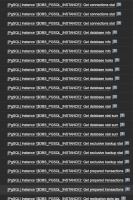
|
|
Hi.
Is there any update on this issue?
Thanks.
|
|
Is there any plan to restore this feature? We use of USER MACRO everywhere to simplify templates, this issue is blocking any upgrade in my company! Thanks.
|
|
Thanks so much for all your feedback here!
We are introducing support of user macros in item prototype names in Zabbix 7.0. The macros will be expanded during LLD process, therefore item names will not contain user macros.
We will try to backport it to the latest 6.0.x and 6.4.x.
Note that we are not going to introduce support of user macros in item names.
|
|
alexei, great news, thanks! 
|
|
Hi Alexie,
Only reverting user macros for discovered items solves half the problem, as standard items may also have 'configurable' information in the item name which previously came from user macros.
I raised https://support.zabbix.com/browse/ZBXNEXT-7497 not being aware of this issue.
Here are some examples for standard items from the official Zabbix templates which are still current even on my Zabbix 6.4.4 appliance:
- Template (IIS by Zabbix agent)
- Item Name = IIS: {$IIS.PORT} port ping
- Template ('IIS by Zabbix agent active')
- Item Name = IIS: {$IIS.PORT} port ping
- Template (Oracle by ODBC)
- Item Name = Oracle: Sessions locked over {$ORACLE.SESSION.LOCK.MAX.TIME}s
- Item Name = Oracle: User '{$ORACLE.USER}' expire password
- Template (Oracle by Zabbix agent 2)
- Item Name = Oracle: Sessions locked over {$ORACLE.SESSION.LOCK.MAX.TIME}s
Heres some examples of how we use it:
- Port monitoring - using the port number in the name.
- Macro Name = {$APP.POSTGRES.POSTGRESQL.CONF.PORT:"postmaster"}
- Macro Value = 5432
- Item Name = Process - Listening {$APP.POSTGRES.POSTGRESQL.CONF.PORT:"postmaster"}/TCP (postmaster)
- Item Name Displayed = Process - Listening 5432/TCP (postmaster)
- Logfile monitoring - using the port number in the name.
- Macro Name = {$OS.SYSTEM_LOGFILE.CONF.PATH:"messages"}
- Macro Value = /var/log/messages
- Item Name = System Logfile ({$OS.SYSTEM_LOGFILE.CONF.PATH:"messages"})
- Item Name Displayed = System Logfile (/var/log/messages)
Please reconsider as standard items and discovered items would be stored in the same tables and are displayed in the same web page etc...
Cheers
James
|
|
I use standard template Oracle by Zabbix agent2, but I cloned it because I have more than 3 Oracle instance on same host.
I need the ability to use custom macros in the names of items, triggers, charts and dashboards. To distinguish the same elements from different clones.
Please consider returning the opportunity or suggest another method for my problem.
|
|
Unfortunately, the proposed solution does not solve my problem. I need to use user macros in the names of all items - not only in item prototype names.
|
|
The main problem with dynamic item names is that we cannot make reliable and fast search functionality. It is because Zabbix must expand all macros first, which is rather heavy operation. Well, I understand all your use cases and reasonings, but I still do not see how it can be fixed in a good way.
|
|
Perhaps the same solution for trigger definitions where you have the name and event name?
For items it would be name and item name, where the item name would contain user macros and only be used for display purposes only if specified?
This could also cut down the amount of work when performing substitutions as it would only occur on the item name field if specified.
|
|
Alexei, I understand your point of view. On my part, it's more important to maintain the functionality that has been available in Zabbix for many years. Maybe you could give users a choice whether to resolve macros or not - with the information that it may affect search performance. This option should be disabled by default for new installations. The ability to use custom macros in the names of items is for me more critical that search performance. Thanks!
|
|
[email protected], indeed, one of possible solutions is to have some sort of technical (configuration) and visible (what end-users see) item names. In this case Zabbix Server should update visible names any time a technical name or some user macro changes its value. It is doable, but it is not clear what performance hit it may cause.
MikolajPorczynski, totally agree. We are still looking for a practical way of solving this.
|
|
All right, we are implementing support of user macros in item and item prototype names in Zabbix 7.0. Thanks again everyone for your valuable feedback, especially for describing various use cases.
|
|
Alexei, great news! Thank You!
|
|
Great news indeed. Thank you!
|
|
alexei, great news, thank you!
Will it be implemented in the frame of this (current) ZBXNEXT? If not, it's valuable to link new ZBX/ZBXNEXT to this one.
|
|
constantin.oshmyan, it all will be implemented under this ticket.
|
|
Available in versions:
|
|
Updated documentation:
|
|
Thank you very much!
|
Generated at Sat Mar 29 06:01:37 EET 2025 using Jira 9.12.4#9120004-sha1:625303b708afdb767e17cb2838290c41888e9ff0.