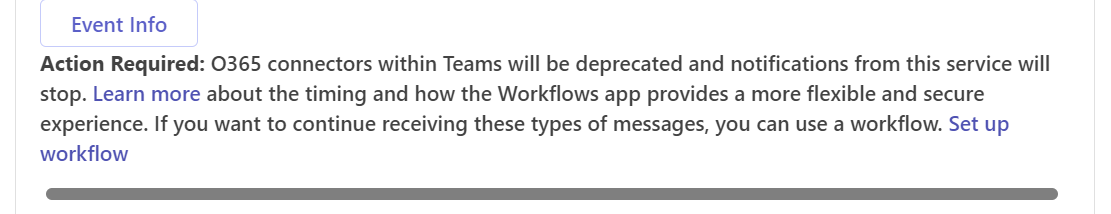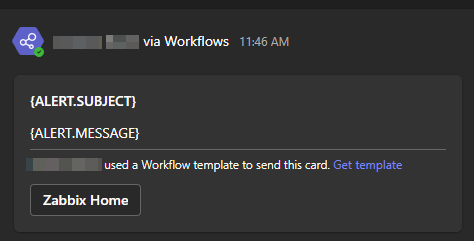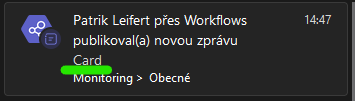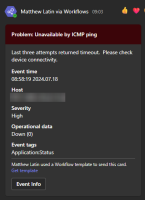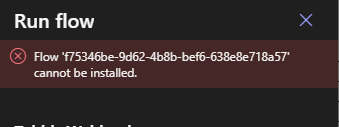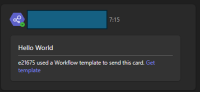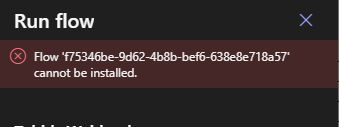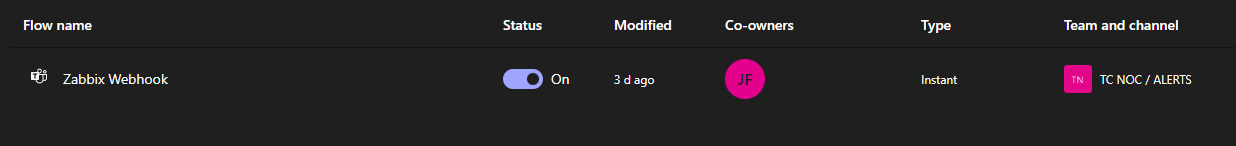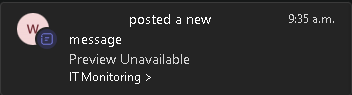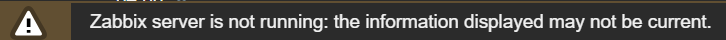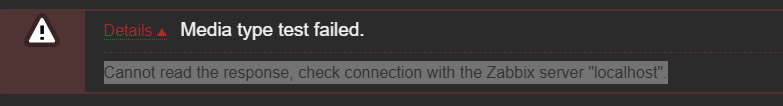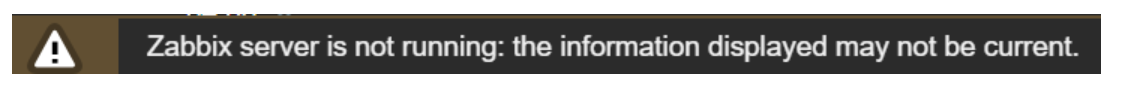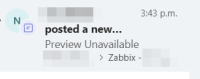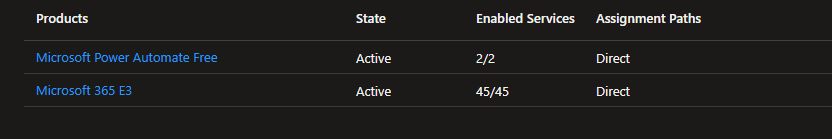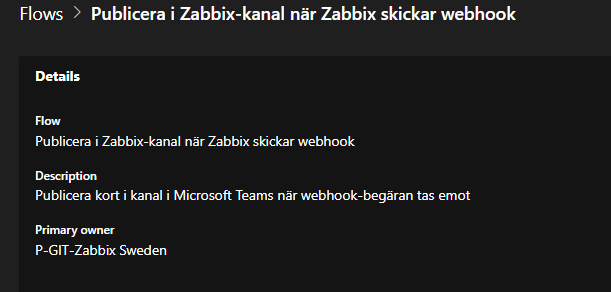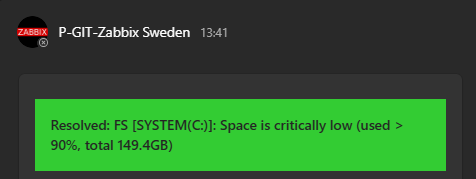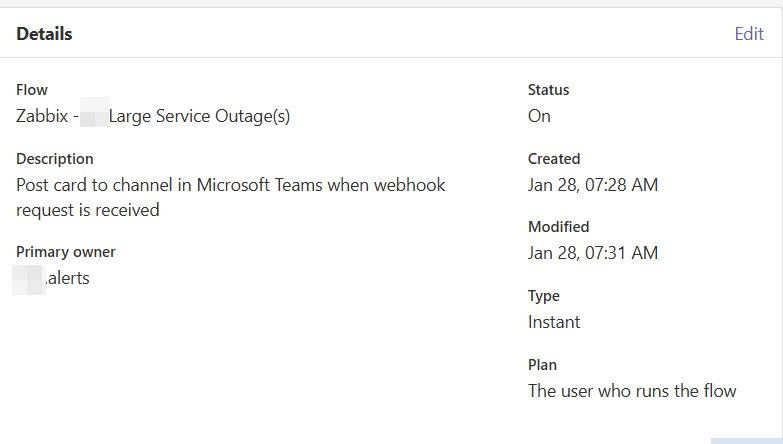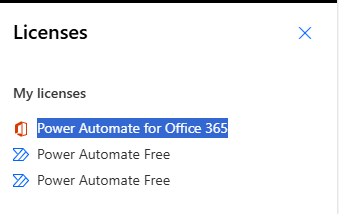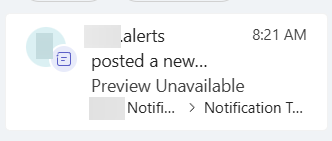|
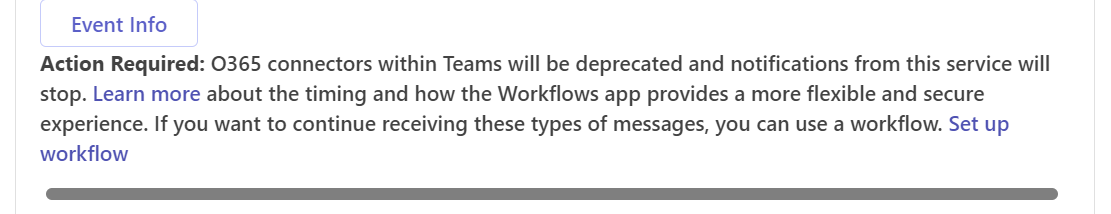
|
|
Some more information to assist in the migration.
The official announcement
Retirement of Office 365 connectors within Microsoft Teams
Blog post of a sysadmin implementing the new webhook
Teams Post to Channel WorkFlow Replaces Incoming Webhook (office365itpros.com)
|
|
In a "STUPID" way it looks like this:
1) Access Teams and in "Add apps" look for "Workflows", and ask to create a "New Flow"
3) Search the templates for "Webhook" and choose the "Post to a channel when a Webhook request is received"
4) Enter a name for the flow, ensure you have a Teams application connected (that's why I asked to use Teams and not PowerAutomate to create, this part comes already configured this way) and proceed
5) In the Flow configuration, choose the Team and Channel that will receive the messages
6) Copy the post URL
7) In the end our test cURL looks like this:
{{curl -XPOST }}
{{ --header 'Content-Type: application/json' }}
{{ --data '{"type": "message","attachments": [{"contentType": "application/vnd.microsoft.card.adaptive","contentUrl": null,"content": {"$schema" : "http://adaptivecards.io/schemas/adaptive-card.json","type": "AdaptiveCard","version": "1.2","body": [
{"type": "TextBlock"," text": "Test new integration with MS Teams"}
]}}]}' }}
--url 'https://URL_OF_WEBHOOK'
8) Once Curl works, just copy the desired JSON to the body of the Zabbix Webhook, and the URL to the URL
9) You will need to use the Adaptive cards format (https://learn.microsoft.com/en-us/connectors/teams/?tabs=text1#request-body-schema), using this format you can change the "text" inside "body" for your alert. Another option would be learning the Adaptive Cards format since it can create create very formatted messages, like you can even add a form button.
Why did I say "STUPID" at the beginning? Because basically the workflow solution that I showed leaves your Teams URL open for anyone to use (not that it's a very "easy to guess" URL, but a little authentication it's always better for security, right?). So, the ideal is for you to understand how it works in a simpler way with this example ,and then create a safer version for production.
I hope it helps.
|
|
From the ticket closed ZBX-24843,
I listed the following questions, any insights or experiences from those who have already addressed this upcoming change would be greatly appreciated.
1. Will this existing webhook integration in Zabbix be affected by the deprecation of O365 connectors?
2. If affected, do we need to transition to using Microsoft's new Workflows app for our Zabbix notifications to continue functioning after the deprecation dates?
3. Are there any specific steps or modifications we need to make in our Zabbix configuration to ensure uninterrupted notifications to MS Teams after these changes?
4. Has the Zabbix team planned any updates or guidance to address this Microsoft Teams integration change?
|
|
The script for the MS Teams webhook media type needs to be changed, in order to produce compatible adaptive card JSON. The structure changed.
Schema: https://learn.microsoft.com/en-us/connectors/teams/?tabs=text1#microsoft-teams-webhook
Samples: https://adaptivecards.io/samples/
Online editor for adaptive card JSON: https://dev.teams.microsoft.com/cards/
It seems like 1-2 hours of work to recreate the default message design. However there are new possibilities, like edititing already posted cards for updates as well as downsides, like no more theming colors for example.
|
|
Hello. I made mediatype for MS teams workflows.
zbx_export_mediatypes_msteamsworkflows.yaml
There are some differences from the traditional connector method.
1) Unlike traditional Connector cards, Adaptive cards do not support ThemeColor.
Instead, I changed it to assign a background color to alert_subject using Container.
In this case, warning (orange) color will be assigned when severity is Warning and Average, and attention (red) color will be assigned when severity is High and Disaster.
2) Adaptive card specified version 1.2. In my case, it didn't work at 1.5. More testing is needed.
3) I haven't tested the part where the new line is replaced with <br>. Maybe it needs to be modified.
4) Workflows returns an empty string in response. Instead, it was modified to check HTTP's response code with request.getStatus().
|
|
junmocklee Thank you.
According to MS documentation, adaptive cards support escaped newlines. It works well by just removing the line for the <br> replacement.
|
|
mitspieler It seems like only bullet point was applied to hyphen, but newline was not applied to escaped character.
The newline between 'above 90.' and 'Second condition' was not applied.
|
|
junmocklee You're right.
Source
It seems to work now when I replace like this
adaptivecard.body[1].text = adaptivecard.body[1].text.replace(/(?:\r\n|\r|\n)/g, '\n\n');
But that might break lists.
|
|
one of the biggest problems I'm noticing as well, is it posts as the user that setup the workflow
"First Last via Workflow has posted to the Alerts Channel"
Has anyone found a workaround for this?
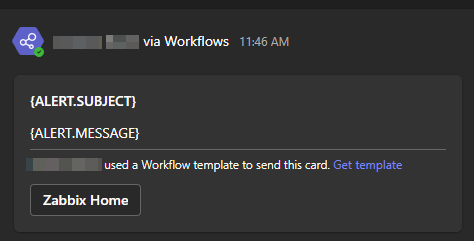
|
|
Another thing I've noticed is the title in Activity feed is set to "Card" instead of actual Zabbix message. I didn't find any solution to that yet.
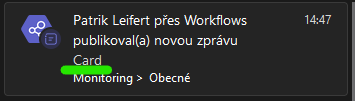
|
|
UPDATE
zbx_export_mediatypes_msteamsworkflows_ver2.yaml
1) Adaptive card version was changed to 1.4. It works.
2) TextBlock for alert message was changed to RichTextBlock. RichTextBlock supports escaped newlines but does not support bullet point.
3) The code to replace escaped newlines to <br> was deleted.
|
|
That MediaType works perfectly. I know it's a probably a Microsoft thing, but now all workflows come via myself.
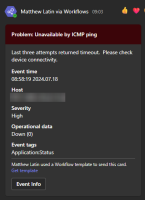
|
|
Perhaps because the version I am using is 5.0.x, "zbx_export_mediatypes_msteamsworkflows_ver2.yaml" could not be imported as it is, so I submitted it manually, but an error occurred.
Error contents
TypeError: undefined not callable (property 'log' of [object Object])
at [anon] (duktape.c:69024) internal
at [anon] (function:12) preventsyield
Please tell me what I need to change in the script.
Translated with www.DeepL.com/Translator (free version)
|
|
ib-mlatin My understanding is that you can edit the flow to either post as user, or post as flow bot, with the latter just doing the "<name> via WorkFlows". A bit of an inherent problem with Power Automate and flows in general.
You could potentially create a service account, make them a co-owner of the flow and send as them instead? But, that'd require user licensing assigned.
You might  be able to set it to a service principal user though and license via the new Power Automate Process licenses: be able to set it to a service principal user though and license via the new Power Automate Process licenses:
https://learn.microsoft.com/en-us/power-automate/change-cloud-flow-owner?WT.mc_id=M365-MVP-9698#enable-a-service-principal-to-own-and-run-a-flow
|
|
gtr34mspec I have the same issue I'm on 5.0 and was not able to upload the file. I try to set up the media type by mi self but don't know if is really working, because in the other end I'm shaving issues with teams to. I was able to create the work flow but when trying to test it I'm getting this error
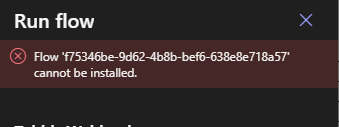
I check the logs and is something related to a bot or feature that I'm missing, ib-mlatin do you have a specific license of office 365? I'm running with the standard one.
|
|
adamsfuture - I'll give that a try and report my findings.
jorvid - I'm licensed for Microsoft 365 Business Premium, Entra ID P2, and Power Automate Free.
|
|
ib-mlatin can you kindly update the step by step that isaqueprofeta previously share, to se if I'm missing something. I will be appreciated.
|
|
jorvid - I followed the exact steps listed. Make sure you're setting it up in Teams, not Power Automate, up to step 6.
|
|
jorvid from inside the team channel you want it to send to, clicking the 3 dots in the top right and click workflows.
I initially made the mistake of clicking add app / workflows on the left hand column, which doesn't automatically associated it with a channel. There were problems with the team/channel picker not rendering correctly on the options step or add workflow (might be a current MS issue)
|
WEBHOOK_URL="https:
curl -s -i -H "Content-Type: application/json" --data-binary @- "$WEBHOOK_URL" << '__EOF__'
{
"type":"message",
"attachments":[
{
"contentType":"application/vnd.microsoft.card.adaptive",
"contentUrl":null,
"content": {
"$schema":"http:,
"type":"AdaptiveCard",
"version":"1.4",
"body":[
{
"type": "TextBlock",
"text": "Hello World"
}
]
}
}
]
}
__EOF__
When the above code is executed from a Linux server, the following contents can be confirmed in Teams, so I think there is no problem with Teams' Workflow settings.
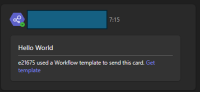
But the Zabbix test shows an error.
Can you please tell me what to do?

|
|
Well I try everything, I think that with the standard license, I might be messing something on my teams. Its keep failing with the error that i need to install something, and cheeking logs it said something regarding to a bot. I manage to have it set up properly but still can receive messages because that error.
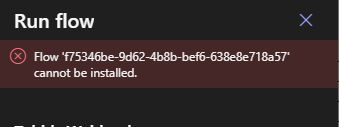
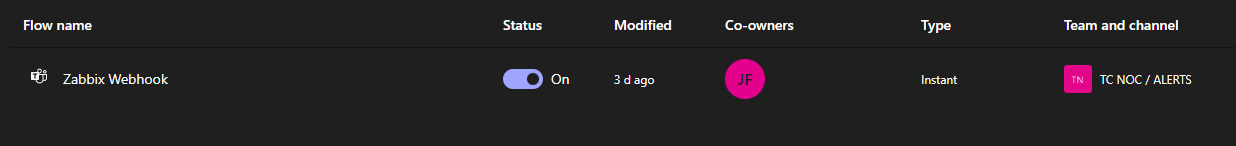
|
|
someone know how to hide name of the author and the footer "<username> used a Workfow template to send this card. Get template"?
|
|
BorysG I managed to remove the footer by recreating the flow without using Microsofts template. Either recreate it manually or use the "save as" option within the flow
|
|
ggarbuglia This zbx_export_mediatypes_msteamsworkflows_with_colors.yaml file contains your proxy IP address and MS Team workflow URL. Since I expect we are allowing "Anyone" to post to the URL (default), you will want to generate a new one.
|
|
Can you please provide a script that can be used with 5.0.42?
|
|
dcskinner thank you for the warning!!!! Here we go again. zbx_export_mediatypes_msteamsworkflows_with_colors.yaml this version use 1px colored images as the background of the adaptive card container to reflect Zabbix problem severity. this version use 1px colored images as the background of the adaptive card container to reflect Zabbix problem severity.
|
|
ib-mlatin What was the code you put in the adaptive card?
|
|
Apparently Microsoft pushed the retirement of connectors back to 12/2025
https://devblogs.microsoft.com/microsoft365dev/retirement-of-office-365-connectors-within-microsoft-teams/
|
|
Hi everybody,
Can anyone give me the zbx_export_mediatypes_msteamsworkflows.yaml file with zabbix version 6.0?
Thanks in advance!
|
|
Hi abiba
Thank you for your work and efforts!
I see that the template has been updated for version 7.0 but quite a few of us have not yet migrated to version 7.
Can you confirm that the template will be compatible for versions 6.0-6.4 for example?
Thanks !
|
|
itpixagility Hi! 6.4 is discontinued for full support, but i guess we can make a 6.0 version as well
|
|
Hi abiba
Thank you for your response. It would indeed be wise to backport your new version of the webhook for versions 6.0 to 6.4.
This would help manage thousands of infrastructures that are currently unable to upgrade to version 7. As it stands, these infrastructures would not only need to change the webhook but also upgrade to version 7, adding an extra constraint. We prefer to upgrade in a smooth manner while continuing to receive our important notifications before the migration phase, as evidenced by the numerous discussions within the community, some of whom have not yet upgraded to version 7.
Thank you very much. 
|
|
abiba a 6.0-6.4 version would be greatly appreciated as we still aren't comfortable moving to 7.x without further testing due to TimescaleDB changes with a large data set. Thanks!
|
|
Moonshine yeah, ill make a back-port for a 6.0 and it will be compatible with 6.4 aswell
|
|
Hello everyone,
I'm encountering an issue where the preview in my channel board displays as unavailable. I attempted to address this by adding a summary to the script, but unfortunately, it did not resolve the problem.
Thank you for your assistance.
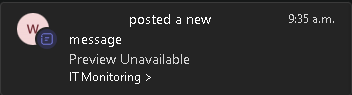
|
|
Thank you, abiba. That's great news about the backport, perfect!
|
|
mzvaigzne your doc mentions:
"Note: If you want to remove the footer message "USERNAME used a Workflow to send this card. Get template", you need to click `+ Create from blank` instead of using the template in step 4 and recreate the event structure as in the template."
You can also clone an existing workflow and the clone won't have the footer.
|
|
dcskinner Hey! could you share how to "clone" workflow? Do you mean create a new workflow from the template and then use "Save as" button and make a copy of it?
|
|
abiba yes, The "Save as" creates a copy that doesn't have the footer. I needed several flows for different channels and created one and copied it multiple times.
|
|
dcskinner thank you. We will add it to the README
|
|
Hi All
for those of you getting the cannot be installed error take a look at the below link. Looks like a current Microsoft bug they are running with.
Error while running Teams workflow for sending message to a channel by triggering webhook - Microsoft Community Hub
|
|
ggarbuglia zbx_export_mediatypes_msteamsworkflows_with_colors.yaml does not work with Zabbix 6. Is there an easy way to get it to do so? does not work with Zabbix 6. Is there an easy way to get it to do so?
|
|
Available in:
|
|
Thanks everyone for your contribution. I used your info and webhook examples as reference. Its was very useful info. For 6.4 users you can use a 6.0 version. it should imports without issues.
|
|
Hello Zabbix team,
Thank you for your recent response and the work you've done.
Could you please confirm if your current workflow solution includes the problem name in the alert title (header)? I recall seeing in the discussions that a workflow sends an alert with the header "Card," which isn't practical when trying to quickly glance at a notification (especially on a phone). Alternatively, could you confirm if this is currently a limitation with Power Automate?
Thank you!
|
|
Thanks for the v6 abiba .
I'm looking at the readme and I'm a little confused with the line:
Note: If you want to remove the footer message "USERNAME used a Workflow to send this card. Get template", you need to make a copy of the created from the template workflow. To do this, after step 9 click on `Save as` button and save a new copy. Do not forget to copy endpoint URL from the new copied workflow instead of using the one from step 7.
Also, when I test this I get an error for the Zabbix url:
- Sending failed: Webhook processing failed: URL value "{$ZABBIX.URL}" must contain a schema.
This field works on the original Teams template. I have the macro configured as indicated.
|
|
itpixagility hey! I cannot confirm about the mobile application because i didn't test it on mobile phones. I think right now it wont show in notification, if its using a Subject as a preview message, because only body is filled with an adaptive-card. But i think its rather possible, because when you form a message you can fill the required fields (like body and subject). this topic need some elaborating
|
|
KrypticChewie hey! Yeah, we added some validations for the params. You have to specify a schema for"{$ZABBIX.URL}" like http://127.0.0.1 or https://8.8.8.8
P.S this error can not be related to the 'ms teams' itself, its just an internal check that validates your macro in Zabbix using JS.
|
|
Hi ib-mlatin ,
how could you make the workflow returning this way? (comment that u leave above) https://support.zabbix.com/browse/ZBXNEXT-9398?focusedId=967022&page=com.atlassian.jira.plugin.system.issuetabpanels:comment-tabpanel#comment-967022
|
|
Documentation updated:
- What's new in Zabbix (6.0.34, 7.0.4)
- Configuration > Notifications upon events > Media types > Webhook (6.0, 7.0, 7.2)
|
|
itpixagility i made separate task for your request about mobile notifications ZBX-25124
|
|
Just wanted to hop in and thank all above that contributed to this solution. Works beautifully once you understand all the parts... ^^
|
|
Hi all,
I implemented the following from junmocklee zbx_export_mediatypes_msteamsworkflows_ver2.yaml
It works but for some reason every time it posts alerts into the designated Teams channel, the zabbix server goes offline:
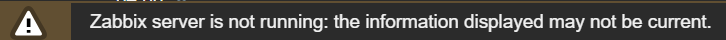
Any help on fixing that would be greatly appreciated
|
|
Hi TBAscarii , Please use official MS Teams Workflows media type (6.0, 7.0, 7.2)
|
|
junmocklee I have used the media type 6.0 and followed it to the letter and I am not receiving any alerts into teams at all
|
|
I run the test media type and receive the following even though the alert gets through into my teams channel:
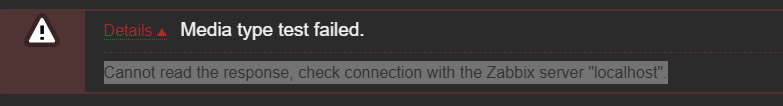
I also receive this after the test alert goes through to my teams channel:
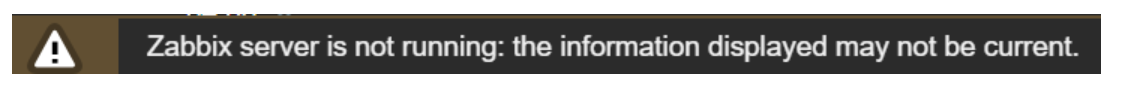
|
|
abiba I have implemented the webhook correctly but for some reason unknown to me, zabbix server service keeps restarting constantly on a loop
|
|
Could you check zabbix_server.log, looks like it crashes.
|
|
dimir Hi ,
Yes it crashes but I have no clue as to why it keeps crashing when I try enable the new web hook
Here is my log of it constantly crashing after I enable the new webhook:
zablog.txt
|
|
Looks like issue happens when converting the body to UTF-8 in function zbx_convert_to_utf8() (which is called from zbx_http_convert_to_utf8).
Could you set DebugLevel=4 in your zabbix_server.conf and restart Zabbix server? Then attach the new log file.
|
|
Hi all. I'm hoping someone might have so more details about how to resolve the following two issues with using the Workflows please?
We've set up a Service Principal account for Zabbix and then gone into Power Automate and, logged in with the Zabbix Service Principal account and created several workflows. That process has worked successfully, but the Zabbix alert messages still put my name (i.e. <Name> via Workflows) on the header of the adaptive card when it appears in Teams. Has anyone had any success in getting the header to display the Service Principal account name, rather than an individual's name? If so, what did you do? Does The Service Principal account have to have a Teams license too, or is there some other licensing issue or is it related to the second issue below?
The second issue relates to the Power Automate Process license. To link the Process license to the Workflows I've edited the Workflow and under the "Plan" option have attempted to change the option from "The user running the flow" to the other option related to the Process Plan. But it won't let me change it and the option says there are "0 plans available in this environment." But we have assigned the Process license to the environment as per Microsoft's instructions. Does anyone have any suggestions please?
|
|
Not sure that got anything to do with Zabbix. However. I did have the same issue when I set it up and I am not entirely sure how I solved it but I am pretty sure it was in the Workflow itself. I fiddled with the owner/co-owner of the workflow until my serviceaccount became the poster.
|
|
Thanks [email protected]. That's what I suspected, but even with my serviceaccount as the only workflow owner it still posts as coming from me.
Can I ask, does your serviceaccount have its own Microsoft Teams license?
|
|
Did you ever find a solution to the preview unavailable issue? I've got the same issue:
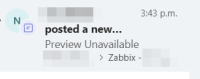
|
|
MeroPilgrim - Sorry for late reply. Yes, my account has a license.
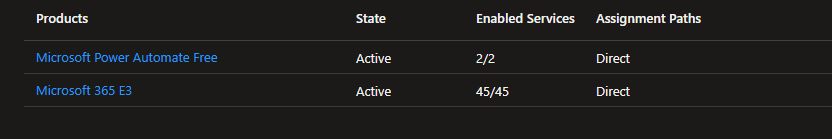
I also have the user as a "Connection" in the workflow as well as "Primary owner" in the workflow. I think that was the part that was a bit tricky and I sadly forgot to document it. I might have logged on with the account into Teams to add the flow...
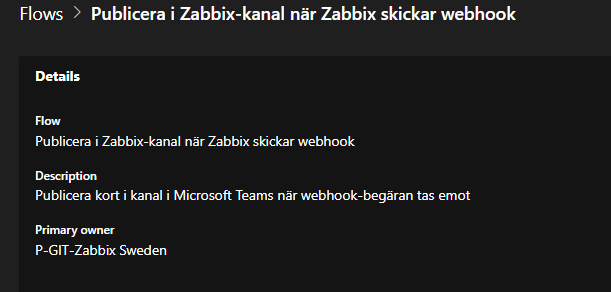
(Ignore the swedish stuff but it gives you an idea where to look)
And for the sake of it I logged on with the user to Azure and its profile and added icons etc to make it look good.
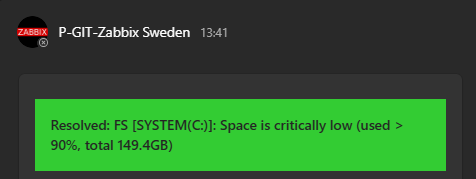
Also, Teams can be very nasty when it comes to cached stuff and that icon took some deleting of my local cash to show up.
|
|
Hey thank you for the reply and documentation sir. I've tried the above where the owner of the flow is the same user posting the alert:
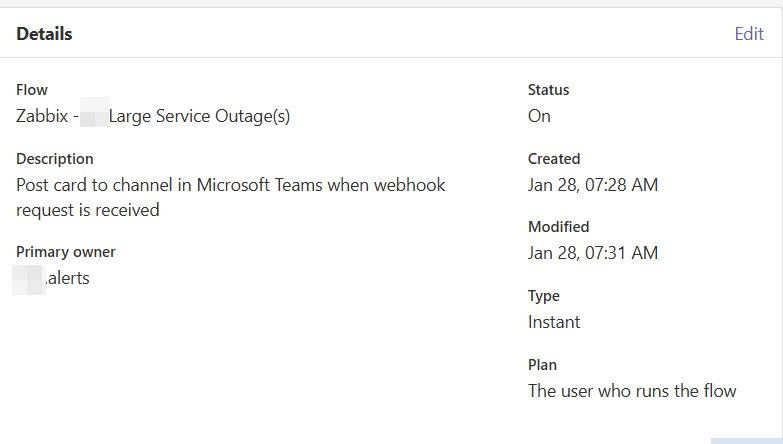
I still see preview unavailable though. The user account doesn't hold any special licenses of any kind other than it's a Microsoft work account. So then is it going to be the Power automate license?
These are my current licenses on the account that I'm using:
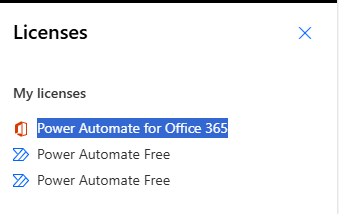
and I'm located in Canada, which from what I've read has separate licensing for Teams....
|
|
After some experimentation, this version seems to work for us (6.0 + 7.2.4 Zabbix versions) ! Try it out and let me know your feedback 
media_msteams_workflow_6.0.yaml
- include a DateToFrench function
- include a OpData function
- added contextual colours + coloured top border
Hope that helps !
Regards,
|
|
I tried this and it works to post notifications, but the message preview is still hidden regardless of if it's a private or public channel:
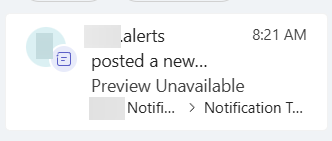
|
|
Hi Team,
I'm having trouble with the new MS Teams Workflow webhook in Zabbix. It's failing with a "Timeout reaching URL" error, but I've confirmed the server can reach the URL from the command line.
This suggests it might be a permission issue on the Teams side. I found this thread (https://community.powerplatform.com/forums/thread/details/?threadid=2db47f63-b8af-4cea-9d49-c5b63d37e28d) that mentions an "Allow 'Anyone'" setting. Could this be the solution?
Any ideas would be appreciated.
Thanks,
|
Generated at Sat Dec 13 22:29:54 EET 2025 using Jira 10.3.13#10030013-sha1:56dd970ae30ebfeda3a697d25be1f6388b68a422.