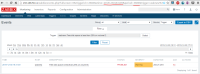-
Type:
Incident report
-
Resolution: Fixed
-
Priority:
Trivial
-
Affects Version/s: 3.0.0alpha6
-
Component/s: Frontend (F)
Export to CSV may return empty file:
How to reproduce.
1. Go to Monitoring - Triggers
2. Choose any trigger from the list and press link under LAST CHANGE column. That would transfer you to events page. (or you can use a link from IT services page)
3. Press 'Export to CSV'
4. You would get the empty CSV file