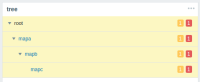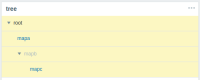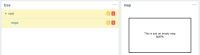-
Type:
Problem report
-
Resolution: Unresolved
-
Priority:
Trivial
-
None
-
Affects Version/s: 3.4.3
-
Component/s: Frontend (F)
-
Sprint 19
Steps to reproduce:
1) Create navigation tree widget and add some map with submaps and which is not available to non-superadmin user. Check 'Show unavailable maps' in widget configuration window';
2) Log in as non-superadmin user and open dashboard with just created map navigation tree widget;
3) Observe that unavailable parent map is inactive and there is no arrows on the left side indicating about submaps;
4) Clone the dashboard.
Result: arrows are visible and user can open branch and see what submaps it contains.
Expected: tree should not differ from one which was before the dashboard was cloned.
- part of
-
ZBX-13075 Map widget refreshes very slowly with large amount of nested maps
-
- READY TO DEVELOP
-