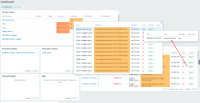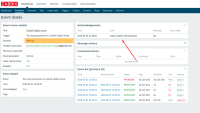-
Type:
Problem report
-
Resolution: Fixed
-
Priority:
Trivial
-
Affects Version/s: 3.4.8rc1, 4.0.0alpha4
-
Component/s: Frontend (F)
-
Sprint 28
-
0.5
Steps to reproduce:
Login as super-admin user.
Choose a problem and acknowledge it.
Find System status widget with a problem.
Find this problem in widget, open popup overlay and hover on Yes.
Result:
User in popup: Inaccessible user. (See screenshots)
Expected Result: Super-admin should see himself as Admin (Zabbix Administrator).
On other pages like Event acknowledgement form, Problems page, Problems widget in other similar popups user appears correctly.