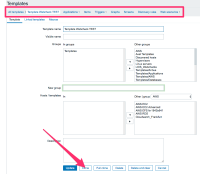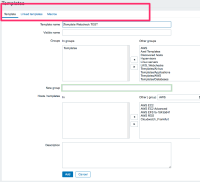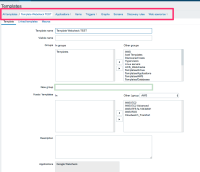-
Type:
Problem report
-
Resolution: Fixed
-
Priority:
Trivial
-
Affects Version/s: 3.4.7
-
Component/s: Frontend (F)
-
None
-
Environment:Ubuntu 16, all latest versions
-
Sprint 36, Sprint 37
-
0.25
When cloning a template using the "Clone" button as shown in attached screenshot 1, in the following screen the navigation bar showing "Applications", "Items", "Triggers" etc. disappears(see screenshot 2), preventing the user to accidently click on one of those links leaving the "Clone" context and actually modifying the original template element.
When using the "Full Clone" button instead, the above mentioned bar does not disappear (see screenshot 3), which cause exactly the problem scenario described above here.