-
Type:
Incident report
-
Resolution: Fixed
-
Priority:
Critical
-
None
-
Affects Version/s: None
-
Component/s: Frontend (F)
-
None
-
Environment:SO: CentOS Linux release 7.4.1708 (Core)
KERNEL: 3.10.0-693.21.1.el7.x86_64 x86_64
Machine: VM AWS
***************************************************************
We have 2 problems
***************************************************************
Problem 1-): Global macros are not displayed on the screen
In the Zabbix database, we have 339 Global Macros:
MariaDB [zabbix]> select * from globalmacro order by 1;
-------------------------------------------------++----------------------------------
| globalmacroid | macro | value |
-------------------------------------------------++----------------------------------
...
| 355 | {$DBS_PRD_CONN_PWD} | CONFIG_VALOR_NO_HOST |
| 356 | {$DBS_PRD_CONN_USER} | CONFIG_VALOR_NO_HOST |
-------------------------------------------------++----------------------------------
339 rows in set (0.00 sec)
MariaDB [zabbix]>
But navigating in the frontend (interfae web) in: Administration -> General -> Macros,
only 333 Macros are shown on the screen.
No button appears to open another page to see the other macros that are not appearing.
See file "macros.docx" for more details. -> macros.docx
What could be causing this?
I still have more macros that need to be created.
***************************************************************
Problem 2-): Replaced / changed macros inside the host do not have their values saved
In the frontend (web interface) when I navigate in:
Configuration -> Hosts -> Click on the name of a host -> Then click on Macros -> Inherited and host macros (to see host macros).
The frontend loads all Macros.
No button appears to open another page to see the other macros that are not appearing.
The frontend loads all macros and I edit 2 macros:
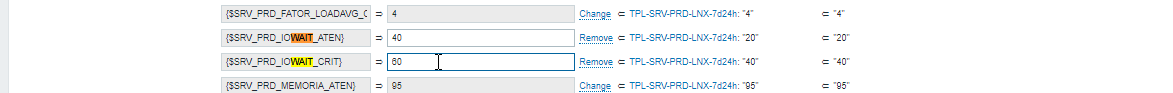
...
Note that the macro "{$ URL_PRD_WGET1_SSL_SASC_NOME1}" below has not been changed:
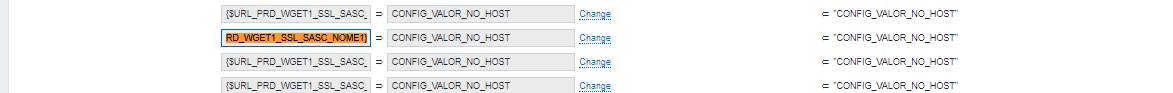
And finally click Update and in the sequence, if I click on "Host macros", and the message appears:
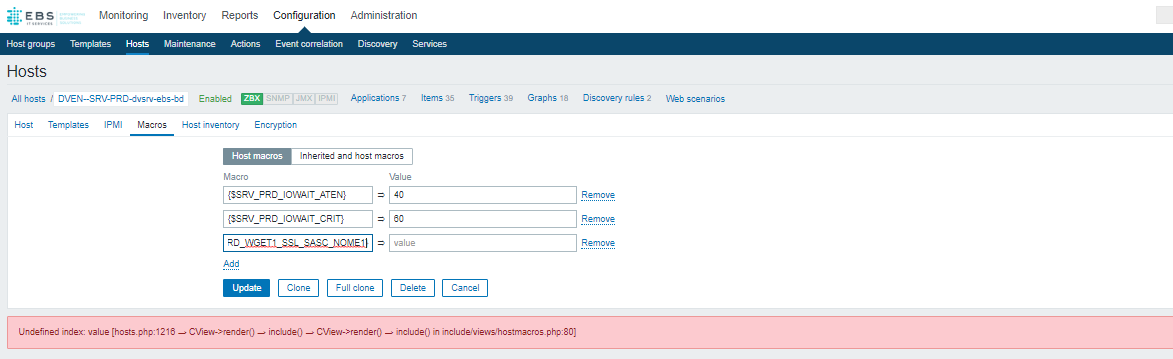
What could be causing this?
Queried the database, we see that only the 2 macros that were actually edited, are OK:
MariaDB [zabbix]>
MariaDB [zabbix]> select hostid, host from hosts where host='DVEN--SRV-PRD-dvsrv-ebs-bd';
----------------------------------+
| hostid | host |
----------------------------------+
| 10283 | DVEN--SRV-PRD-dvsrv-ebs-bd |
----------------------------------+
1 row in set (0.00 sec)
MariaDB [zabbix]> select * from hostmacro where hostid=10283;
------------------+------------------------------
| hostmacroid | hostid | macro | value |
------------------+------------------------------
| 1798 | 10283 | {$SRV_PRD_IOWAIT_ATEN} | 40 |
| 1799 | 10283 | {$SRV_PRD_IOWAIT_CRIT} | 60 |
------------------+------------------------------
2 rows in set (0.00 sec)
MariaDB [zabbix]>
So I removed the unwanted Macro, and clicked on Update, and went back to the Hosts screen:
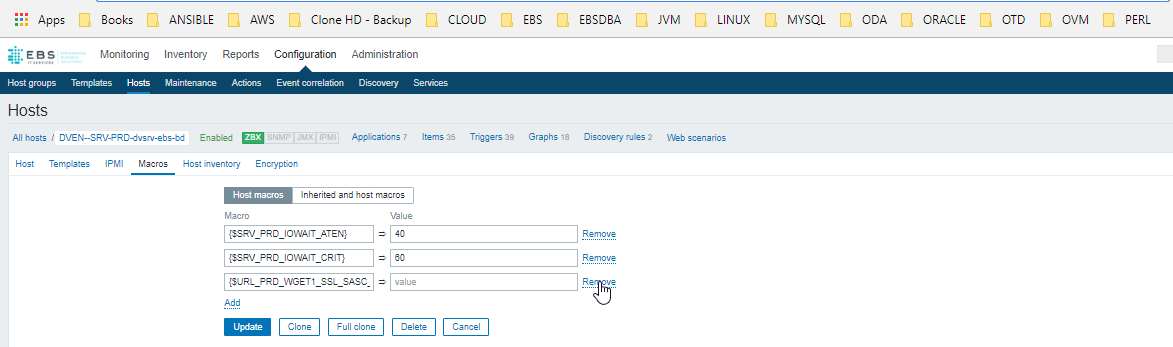
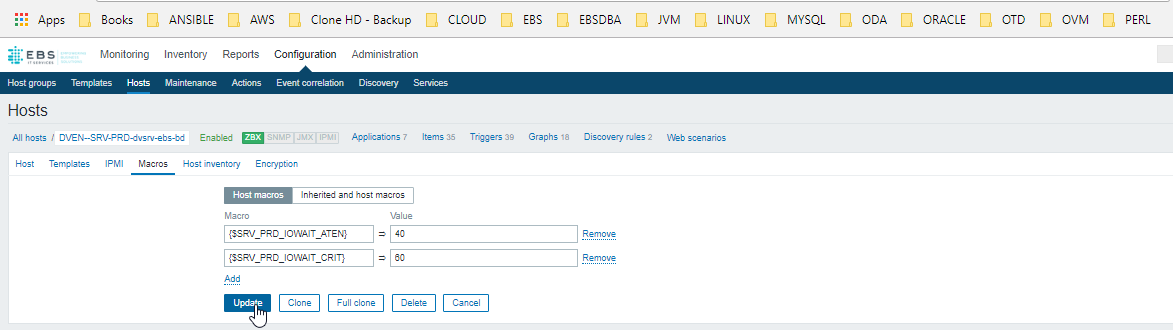
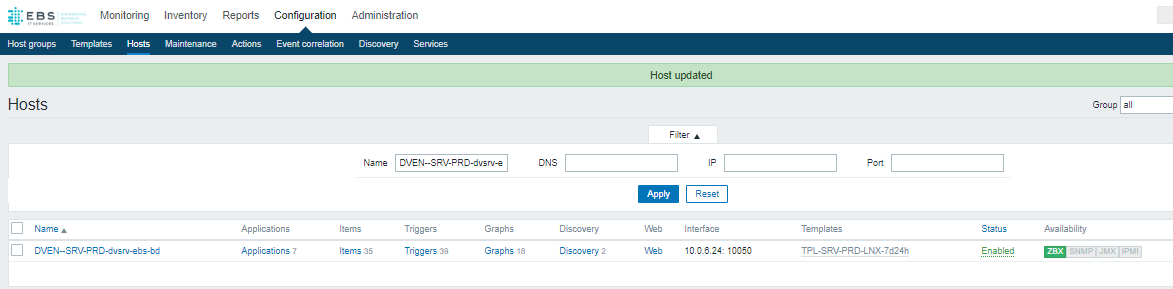
Then I repeated the steps:
...
continue...