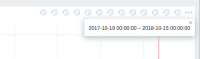-
Type:
Problem report
-
Resolution: Fixed
-
Priority:
Trivial
-
Affects Version/s: 4.0.0
-
Component/s: Frontend (F)
-
None
-
Sprint 44, Sprint 46, Nov 2018
-
0.5
- Set small (10 sec) refresh interval by clicking the upper right corner of Problem by severity widget.
- Click on any problem counter from any group to open a events popup.
- Mouse over the icon with number of actions in the Action column to open actions popup.
- Wait for the automatic refresh of the widget.
Result:
The event popup automatically closed, but the action popup remains on screen in the unclosable state.
Expected:
All popups should close after widget refresh.
- mentioned in
-
Page Loading...