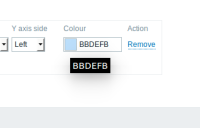-
Type:
Problem report
-
Resolution: Fixed
-
Priority:
Trivial
-
Affects Version/s: 4.0.1
-
Component/s: Frontend (F)
-
Sprint 46, Nov 2018
-
0.125
- Open any page with color picker.
- Hover mouse over colored cell.
- Erase the color from field.
- Hover mouse over the previously colored cell.
- Observe the old color still remains, although the cell now displays non-existing color.
Maybe it works as it should so user can remember what it was before, but on the other hand it looks like a bug.
Before in 3.0 it title was just #.
Before in 3.4 there was no title and it appeared as if was transparent.