-
Type:
Problem report
-
Resolution: Won't fix
-
Priority:
Trivial
-
None
-
Affects Version/s: 4.0.6rc1, 4.2.0rc1
-
Component/s: Frontend (F)
When Edge or Internet Explorer browser is used, the error message icon (exclamation mark) is slightly dis-positioned in respect to its frame for error messages that are obtained for wrong configuration of Graph and Map dashboard widgets.
(1)
Steps to reproduce:
1 - Go to Monitoring => Dashboard
2 - Click on Edit dashboard and then on Add Widget buttons.
3 - Select widget type as "Map" and press add without specifying the mandatory "Map" field
Or
3 - Select widget type as "Graph (classic)" and press add without specifying the mandatory "Graph" field
Result:
In the returned error message the error message icon is slightly dis-positioned to the right in respect to its frame, as result a white line is observed between them:
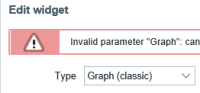 and Map_error_message.png
and Map_error_message.png
Expected:
No white line should be visible between the error message frame and the error message icon.
(2)
Steps to reproduce:
1 - Go to Monitoring => Dashboard
2 - Click on Edit dashboard and then on Add Widget buttons.
3 - Select widget type as "Graph" and goto tab "Axes"
4 - Specify Min Y value higher than Max Y value and click on some other field
Result: Observe the single error with error message icon positioned lower than it should in respect to the frame of the error message:

5 - without making any changes navigate back to "Data set" tab and click on "Add" button withou specifying the Data set.
Result: Observe two errors in a single error message with the error message icon trimmed from the top and from the bottom:

Expected:
No white line should be visible between the error message frame and the error message icon.
PS. In all cases the issue is dependent on the zoom used in the page