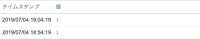-
Type:
Problem report
-
Resolution: Fixed
-
Priority:
Trivial
-
Affects Version/s: 3.0.27, 4.0.9
-
Component/s: Proxy (P), Server (S)
-
None
-
Sprint 54 (Jul 2019)
-
1
As mentioned in Zabbix Documentation 3.0,
Unsupported items
An item can become unsupported if its value cannot be retrieved for some reason. Such items are still rechecked at a fixed interval, configurable in Administration section.
unsupported items are considered to be rechecked by [Refresh unsupported items (in sec)], but Zabbix do not activate unsupported item every N seconds set here.
Steps to reproduce:
- Configure an external check item like attached (Update interval (300s), Refresh unsupported items (600s))
Item key test2.sh like below.#! /bin/bash #sleep 60 echo 1
- Make sure you can get value, then delete the "#" in front of [sleep 60] in the test2.sh script, make it timeout and become [not supported] status.Please refer to below log.
7794:20190704:185923.437 item "test_external:test2.sh" became not supported: Timeout while executing a shell script.
- Add "#" in front of [sleep 60], make it works normally, then you can checkout this item activate after 300s, not 600s.Please refer to attached Screen Shot 2019-07-04 at 19.06.28.png and log below.
7793:20190704:190420.665 item "test_external:test2.sh" became supported
It can reproduce most of the time, but sometimes it makes sense activate the unsupported item by [Refresh unsupported items] (600s).You can try several times above steps to checkout different behaviors from Zabbix Documentations.
Best regards.
Syusei