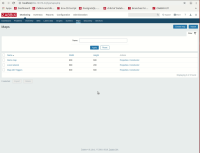-
Type:
Problem report
-
Resolution: Fixed
-
Priority:
Trivial
-
Affects Version/s: 4.0.10
-
Component/s: Frontend (F)
-
Sprint 55 (Aug 2019), Sprint 54 (Jul 2019)
-
0.25
Steps to reproduce:
- Create an item and a Trigger for this item.
- Create a map under Monitoring => Maps , "Problem display" is set to all.
- Add 2 trigger elements to the map (at least one of them should include the created trigger).
- Add a link between these two elements and specify a link indicator that is based on the previously created trigger.
- Set the previously created trigger into status "Problem".
- Open the map and confirm that both the link and the label of the map element indicate that there's a problem.
- Navigate to Monitoring => Problems and acknowledge the problem.
- Navigate to Monitoring => Maps and open the Properties of the previously created map.
- Change the value of "Problem display" parameter from "All" to "Unacknowledged only" and press "Update" button.
- Open the previously created map.
Result: The color of the link between the two elements of the map still indicates that there's a problem even though the problem is acknowledged and the map is configured to display unacknowledged problems only.
Expected: The link between the map elements should not indicate an acknowledged problem if the map is configured to display unacknowledged problems only.