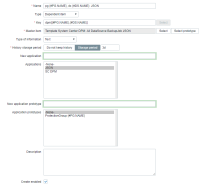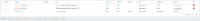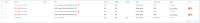-
Type:
Problem report
-
Resolution: Fixed
-
Priority:
Trivial
-
Affects Version/s: 4.2.5
-
Component/s: Frontend (F), Server (S)
-
Sprint 56 (Sep 2019), Sprint 57 (Oct 2019), Sprint 58 (Nov 2019), Sprint 59 (Dec 2019)
-
5
Steps to reproduce:
- Create LLD rule and use LLD macros:
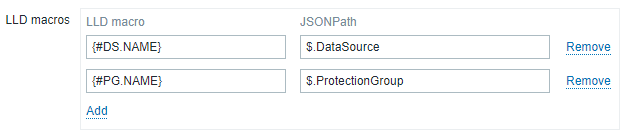
- JSON for this LLD rule contains backslash "\" in property, which used in LLD macro
[ { "ProtectionGroup": "cluster-006-VM", "DataSource": "VM\\server-815", "ExecutionState": 2, "ErrorCode": 0, "ErrorString": "", "LastJobStarted": 1564851600, "LastSuccesfulJob": 1564851600 }, { "ProtectionGroup": "cluter-006-VM", "DataSource": "VM\\server-816", "ExecutionState": 2, "ErrorCode": 0, "ErrorString": "", "LastJobStarted": 1564851600, "LastSuccesfulJob": 1564851600 } ]
- Use LLD macro with backslash in Item Prototype:
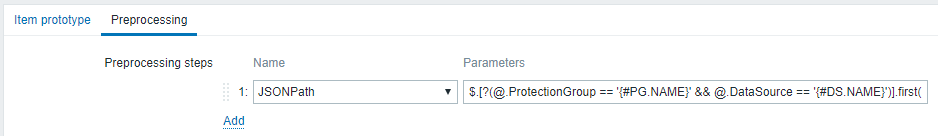 Full code:
Full code:
$.[?(@.ProtectionGroup=='{#PG.NAME}' && @.DataSource=='{#DS.NAME}')].first()
Result:
Error in LLD rule:
Cannot update item: invalid value for preprocessing step #1: unsupported construct in jsonpath starting with: "'VM\server-815')].first()". Cannot update item: invalid value for preprocessing step #1: unsupported construct in jsonpath starting with: "'VM\server-816')].first()".
- part of
-
ZBXNEXT-5490 Zabbix agent returns incorrect data for unmounted file systems
-
- Closed
-
- mentioned in
-
Page Loading...