-
Type:
Problem report
-
Resolution: Won't fix
-
Priority:
Trivial
-
Affects Version/s: 4.4.0alpha1
-
Component/s: Frontend (F), Packages (C)
-
None
-
Sprint 56 (Sep 2019), Sprint 55 (Aug 2019)
-
1
The problem occurs on centos-7 when using nginx.
When navigating to "Latest data" page the user gets logged out.
How to reproduce:
Install zabbix frontend on centos-7 with nginx.
rpm -Uvh http://repo.zabbix.com/zabbix/4.3/rhel/7/x86_64/zabbix-release-4.3-1.el7.noarch.rpm yum install zabbix-web-mysql zabbix-nginx-conf
Uncomment timezone setting in /etc/php-fpm.d/zabbix.conf file.
[zabbix] user = apache group = apache listen = /run/php-fpm/zabbix.sock listen.owner = nginx listen.allowed_clients = 127.0.0.1 pm = dynamic pm.max_children = 50 pm.start_servers = 5 pm.min_spare_servers = 5 pm.max_spare_servers = 35 php_value[session.save_handler] = files php_value[session.save_path] = /var/lib/php/session php_value[max_execution_time] = 300 php_value[memory_limit] = 128M php_value[post_max_size] = 16M php_value[upload_max_filesize] = 2M php_value[max_input_time] = 300 php_value[max_input_vars] = 10000 ; php_value[date.timezone] = Europe/Riga
Edit "listen" and/or "server_name" directives in /etc/nginx/conf.d/zabbix.conf file.
server {
# listen 80;
# server_name example.com;
root /usr/share/zabbix;
index index.php;
...
Start nginx and php-fpm
systemctl start php-fpm nginx
Disable firewall and selinux
systemctl stop firewalld setenforce 0
In the frontend got through the setup page.
Navigate to "Monitoring" > "Latest data" page.
You should immediately be logged out.
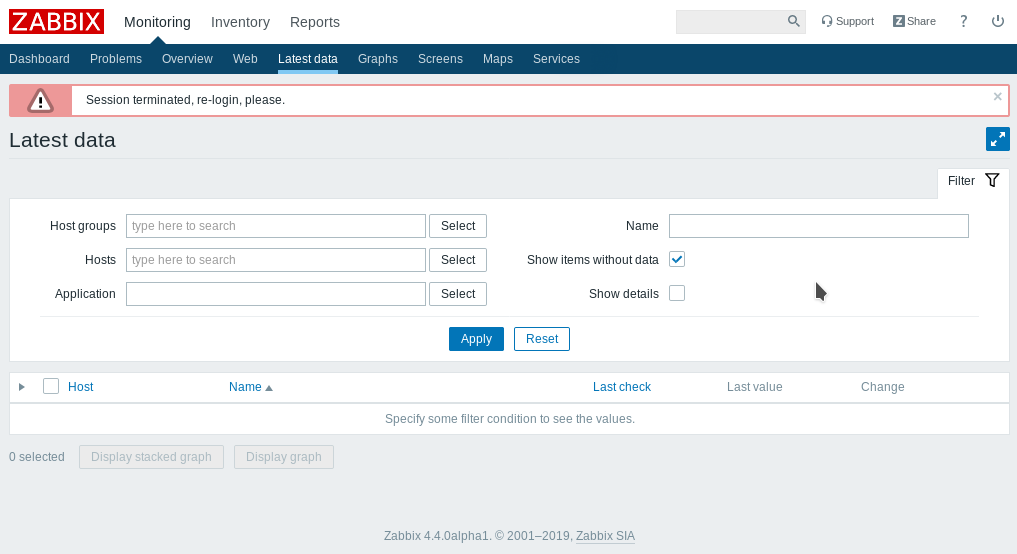
Presumably this is due to the old php version used in centos-7
PHP 5.4.16 (cli) (built: Oct 30 2018 19:30:51) Copyright (c) 1997-2013 The PHP Group Zend Engine v2.4.0, Copyright (c) 1998-2013 Zend Technologies
Would be nice for the frontend guys to take a look at this.
Here are example config files for nginx and php-fpm if you don't want to use packages.
zabbix-php-fpm.conf![]()
Put these into /etc/php-fpm.d/ and /etc/nginx/conf.d/ directories and edit as needed.