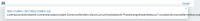-
Type:
Problem report
-
Resolution: Fixed
-
Priority:
Trivial
-
Affects Version/s: 4.4.1rc1, 5.0.0alpha1
-
Component/s: Frontend (F)
-
Sprint 57 (Oct 2019)
-
0.25
Problem description: If there are two or more URLs divided by space in item description, in the item description tool-tip in Monitoring=>Latest data this space is missing and the URLs are combined in 1 long string (still functioning as separate URLs though).
Steps to reproduce:
- Create a host and an item
- Add several URLs divided by space in item description
- Navigate to Monitoring => Latest data view and find the previously created item
- Click on the item description icon next to the item name
Result: The spaces that separated the URLs were removed and URLs are represented as one long word.
Expected: The spaces between the URLs should not be removed in the item description tool-tip
- caused by
-
ZBXNEXT-3391 Show item description in latest data screen
-
- Closed
-
- duplicates
-
ZBXNEXT-5500 Make "item" and "problem" description scrollable
-
- Closed
-