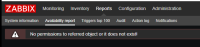-
Type:
Problem report
-
Resolution: Fixed
-
Priority:
Trivial
-
Affects Version/s: 4.0.13
-
Component/s: Frontend (F)
-
Sprint 57 (Oct 2019), Sprint 58 (Nov 2019), Sprint 59 (Dec 2019)
-
0.25
Steps to reproduce:
1. Go to Reports -> Availability report
2. Select Mode: By trigger template
3. Filter something, Hit "Apply"
4. Share the URL with someone and it will end up in "No permissions to referred object or it does not exist!" if that person has Mode "By host" selected (or switch yourself to mode "By host" and paste the URL that was formed for you before).
Result:
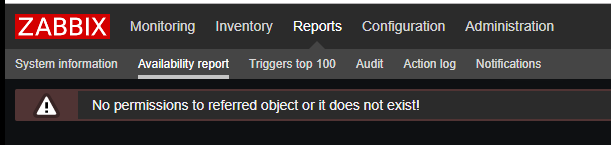
Expected:
mode=1 should be introduced there in URL, along with other parameters. This would open the needed report.
- mentioned in
-
Page Loading...