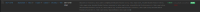-
Type:
Problem report
-
Resolution: Won't fix
-
Priority:
Trivial
-
None
-
Affects Version/s: 4.4.1
-
Component/s: Frontend (F)
-
None
Steps to reproduce:
- Create a host with Agent interface
- Create an item with "Zabbix agent (active)" type
- Template link on host "Template OS Windows by Zabbix agent active"
- Wait until some data appears in Monitoring -> Latest data = ok
- Observe host's availability in Configuration -> Hosts
- Dashboard view icon gray and unknow
Result:
See screenshot. Agent ping ok, status ok, but
Availability icon is gray which indicates that host's status is unknown ..
See screnshot host ZBX not GREEN
Expected:
Either availability icon should be green (if data arrives)
Status zabbix ahent ZBX should be green
The counter of available hosts should be displayed and should not be marked as unavailable