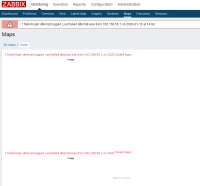-
Type:
Problem report
-
Resolution: Fixed
-
Priority:
Trivial
-
Affects Version/s: 4.4.4, 5.0.0alpha1
-
Component/s: Frontend (F)
-
Sprint 60 (Jan 2020), Sprint 61 (Feb 2020), Sprint 62 (Mar 2020)
-
0.5
Steps to reproduce:
- Log out of Zabbix
- Make a failed login attempt (typo in password)
- Make successful login
- Without much delay (no longer than ~3 secs) repeatedly click on menu item "Monitoring->Dashboard".
Result:
Error message
1 failed login attempt logged. Last failed attempt was from ...
does not disappear while you keep refreshing the page.
Expected:
Error message should be displayed only on first page, that is opened after login. After any page refresh this error should not be displayed.
Extra use case (should be caused as a result of this issue):
- Open any map with some elements.
- Copy URL.
- Logout.
- Enter this URL.
- Make a failed login attempt.
- Make successful login attempt.
Result:
Error message is not only on top of page, but also by every element on map.
Expected:
Error message about failed login attempts should not be displayed on map.