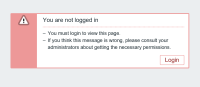-
Type:
Problem report
-
Resolution: Unresolved
-
Priority:
Minor
-
Affects Version/s: 4.0.19
-
Component/s: Frontend (F)
-
Environment:Win 10 home, IE 11.719.18362.0, 11.0.180 (KB4540671)
-
Sprint 63 (Apr 2020), Sprint 64 (May 2020), Sprint 65 (Jun 2020), Sprint 66 (Jul 2020), Sprint 67 (Aug 2020), Sprint 68 (Sep 2020), Sprint 69 (Oct 2020), Sprint 70 (Nov 2020), Sprint 71 (Dec 2020), Sprint 72 (Jan 2021), Sprint 73 (Feb 2021), Sprint 74 (Mar 2021), Sprint 75 (Apr 2021), Sprint 82 (Nov 2021), Sprint 83 (Dec 2021), Sprint 84 (Jan 2022), Sprint 85 (Feb 2022), Sprint 86 (Mar 2022), Sprint 87 (Apr 2022), Sprint 88 (May 2022), Technical backlog
-
1
If you have logged in once in Zabbix 4.0.13 or less, IE11 will cause a problem that you can't re-login after the WebUI update.
Steps to reproduce:
Reproducing below makes IE 11 user-login impossible.
1. Prepare Zabbix-Web 4.0.13
# yum downgrade zabbix-web*-4.0.13
2. WebUI Login as user with IE11.
3. Update to the latest Zabbix WebUI
# yum update zabbix-web*
4. Refresh Zabbix page -> *Log out* here -> try to log-in again
FYI: We've confirmed that IE11 browser's cookie clear button doesn't work as intended (Options-> History -> Cookies -> Delete). So clearing cookies doesn't resolve this of type log-in issue. It's actually a problem with the IE browser... It can be resolved "All reset IE" or avoided by InPrivate mode.