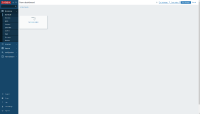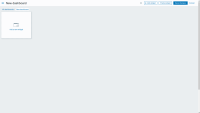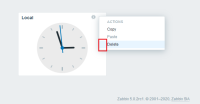-
Type:
Problem report
-
Resolution: Fixed
-
Priority:
Trivial
-
Affects Version/s: 5.0 (plan)
-
Component/s: Frontend (F)
-
None
-
Sprint 64 (May 2020), Sprint 65 (Jun 2020), Sprint 66 (Jul 2020)
-
0.25
Prepare the environment:
- Create new dashboard
- Create new widgets who occupy all view port.
- Add new widget to new row.
- Save.
Steps to reproduce:
- Click button "Edit dashboard".
- Delete last widget
- Observe: dashboard resized.
- Exit from dashboard edit mode and click edit on last widget.
- Close dialog.
- Click on widget delete icon.
- Observe: dashboard not resized.