-
Type:
Problem report
-
Resolution: Duplicate
-
Priority:
Trivial
-
None
-
Affects Version/s: 5.0.2
-
Component/s: Frontend (F), Server (S)
-
None
-
Environment:Ubuntu18.04 running frontend and server only, nginx web server
-
Sprint 67 (Aug 2020)
Steps to reproduce:
- Upgrade from 4.4 to 5.0 only change in environment
- When Monitoring -> Hosts, then selected desired host 'Latest Data'
- Current Hosts Loads, when 'reset' is pressed initially HTTP 500 Error
Result:
nginx log showed PHP memory exhaustion, documented in other versions. Increased to 256M from 128, error persists. Then pushed to 1G and eventually 'Reset' worked but has loaded all configured hosts (disabled and enabled).
Expected:
in 4.4 'reset' presents with blank screen for host/host group selection
Server Stats is attached 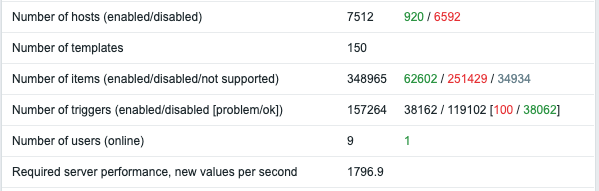
- duplicates
-
ZBX-18071 'Latest data' timeout via Monitoring > Hosts
-
- Closed
-