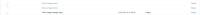-
Type:
Incident report
-
Resolution: Duplicate
-
Priority:
Trivial
-
None
-
Affects Version/s: None
-
Component/s: Server (S)
-
None
-
Environment:Zabbix server 4.0.22, VCSA 6.0 U3, ESXi 6.0
Steps to reproduce:
- On host (which is ESXi VM) create items vmware.vm.perfcounter[{$URL},{$UUID},"disk/numberReadAveraged[average]"] and vmware.vm.perfcounter[{$URL},{$UUID},"disk/numberWriteAveraged[average]"]
Result:
Items become unsupported with error "Performance counter is not available."
Expected:
Based on api reference (https://www.vmware.com/support/developer/converter-sdk/conv60_apireference/disk_counters.html) from vmware they should work as vmware.vm.perfcounter[{$URL},{$UUID},"disk/usage[average]"] (see attachments items.png and latest-data.png)
The {$UUID} macro is Vmware VM UUID, similar to {HOST.HOST} in Template Virt VMware Guest
- duplicates
-
ZBX-17624 Datastore items have "Performance counter data is not available." or "Performance counter instance not found."
-
- Closed
-