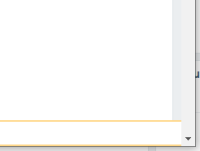-
Type:
Problem report
-
Resolution: Fixed
-
Priority:
Trivial
-
Affects Version/s: 4.0.25rc1
-
Component/s: Frontend (F)
-
Sprint 69 (Oct 2020), Sprint 70 (Nov 2020), Sprint 71 (Dec 2020)
-
0.25
Problem description: When opening Zabbix 4.0 frontend via Chrome browser, the "Zabbix server is not running" message is positioned in the left bottom corner of the view, but actually should be stretched throughout the whole width of the opened view:

Steps to reproduce:
- Make sure that zabbix server is not running
- Make sure you have the "Show warning if Zabbix server is down" option set in Administration => General => GUI
- Open Zabbix frontend in Chrome browser
Result: "Zabbix server is not running" message is positioned in the left bottom corner of the view.
Expected: This message should be streched throughout the whole width of the view (like it is when opening the same page in firefox).
- mentioned in
-
Page Loading...