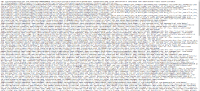-
Type:
Problem report
-
Resolution: Unresolved
-
Priority:
Trivial
-
None
-
Affects Version/s: 5.2.0beta2, 5.2.0rc1
-
Component/s: Frontend (F)
1) In monitoring->Problems, after deleting active session - appears two "You are not logged in" messages.
Steps to reproduce:
1) Go to Monitoring->Problems.
2) Delete active session from "sessions" table.
3) Press apply button in filter
Result:
After some time, console error appears.
Expected:
One error message. Something like this.
For monitoring->hosts, appears one error message like this:
2) Part of first problem. Page source issue appears. Can be easy repeated.
Steps to reproduce:
1) Go to Monitoring->Problems.
2) Delete active session from "sessions" table.
3) Press apply button in filter
4) Press Login button on error message.
5) Login to zabbix
Result:
Page source displayed
Expected:
Logged in zabbix.
Maybe after fixing sub-issue 85, it will disappear.