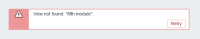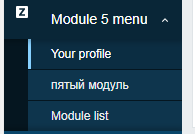-
Type:
Problem report
-
Resolution: Won't fix
-
Priority:
Trivial
-
None
-
Affects Version/s: 5.0.9, 5.0.10
-
Component/s: Frontend (F)
-
Environment:CentOS 7 + 8.1 / Debian 10 / Ubuntu 20
Steps to reproduce:
- Import the Original Zabbix Modules example or the Selenium Test from Git
https://github.com/zabbix/zabbix/tree/release/5.0/ui/tests/selenium/modules/module_number_5 - Navigate to "Module 5 menu" and Click > Test-View (see my Attachment) or click "пятый модуль" (by using Selenium Test Module example from git)
- New site opens with a problem message "View not found: "fifth.module"."
Result:
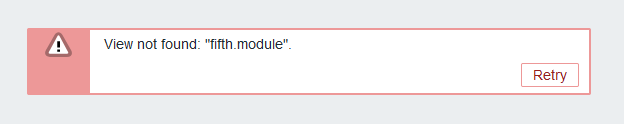
If you change in the manifest.json the line
13 from "view": "fifth.module" to "view": "popup.acknowledge.edit"
and use a standard view from zabbix the view loads then only many error occurs because of missing actions but the view works.
Expected:
The website opes with the normal Code and View from "fifth.module"
The important thing is that I use this as a simple example.
I have written my own module which must use other views.
As soon as I want to use these, the whole module but no longer goes.
But if I use the standard views (for example popup.acknowledge.edit) further and adjust only the actions everything goes again. Therefore I assume that in 5.0.10 and 5.0.9 (other versions I have not tested) the views are broken for modules.
I have also tried to understand through https://www.zabbix.com/documentation/5.0/manual/modules but unfortunately the documentary here is very superficial as little is explained about what to look for in custom views only how the naming is.
And the example from the repo does not adhere to it so properly see:
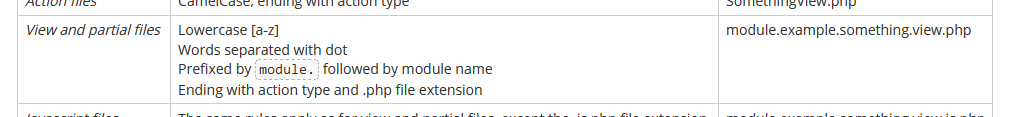
Maybe someone can check this really looks like a small bug with the views.
Thank you and best regards Gerry