-
Type:
Problem report
-
Resolution: Unresolved
-
Priority:
Trivial
-
None
-
Affects Version/s: 5.0.10, 5.2.6
-
Component/s: None
-
0.125
Steps to reproduce:
- Navigate to Configuration -> Hosts.
- Click on "Discovery" link for one of the hosts presented in the list.
- Click on "Create discover rule" and create the LLD rule with any settings.
- After create, in appeared list of LLD rules, click on "Item prototypes" link for the created LLD rule.
- Click on "Create item prototype" and create item prototype without applications.
- After create, in appeared list of item prototypes set check mark for your created Item prototype and press "Mass update" button.
- Set check for the point "Application prototypes".
- In appeared interface press on "Select" button.
Result:
See screenshot:
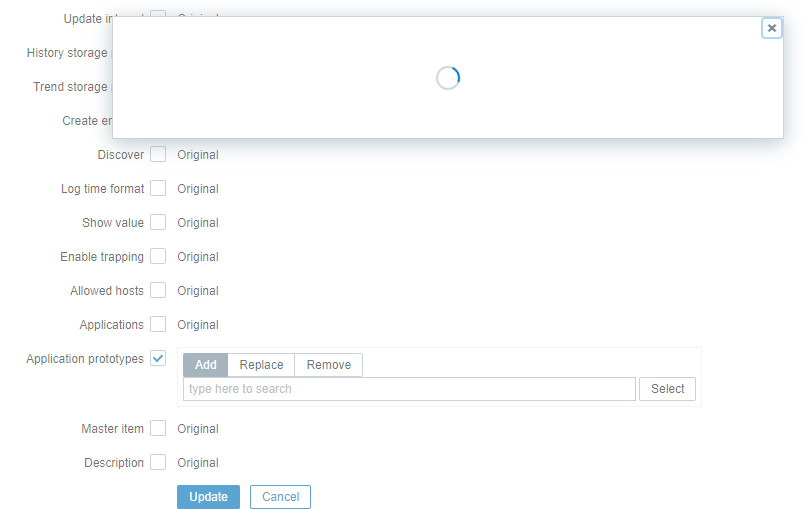
See console of your web browser: 500 HTTP error occurs.
See error message in web server's log file: "Undefined variable $records..".
Expected:
Popup with empty application prototypes list is displayed.
