-
Type:
Problem report
-
Resolution: Won't fix
-
Priority:
Trivial
-
None
-
Affects Version/s: None
-
Component/s: Templates (T)
-
None
-
Environment:Debian
Steps to reproduce:
- Add the template "Nginx by to Zabbix agent" to a linux host running nginx
- Navigate to screen title "items" on said host
- The item "Nginx: Version" is in failed state.
Result:
The item fails with:
Preprocessing failed for: HTTP/1.1 200 OK..Server: nginx..Date: Wed, 01 Sep 2021 14:59:55 GMT..Content-Type: text/plain..Co... 1. Failed: cannot perform regular expression "Server: nginx\/(.+(?<!\r))" match for value of type "string": pattern does not match
Also can be seen in Zabbix server logs:
2456147:20210901:150610.940 error reason for "worker02:nginx.connections.active" changed: Preprocessing failed for: HTTP/1.1 200 OK..Server: nginx..Date: Wed, 01 Sep 2021 15:06:10 GMT..Content-Type: text/html..Con... 1. Failed: cannot perform regular expression "Active connections: ([0-9]+)" match for value of type "string": pattern does not match
See screenshot attached: 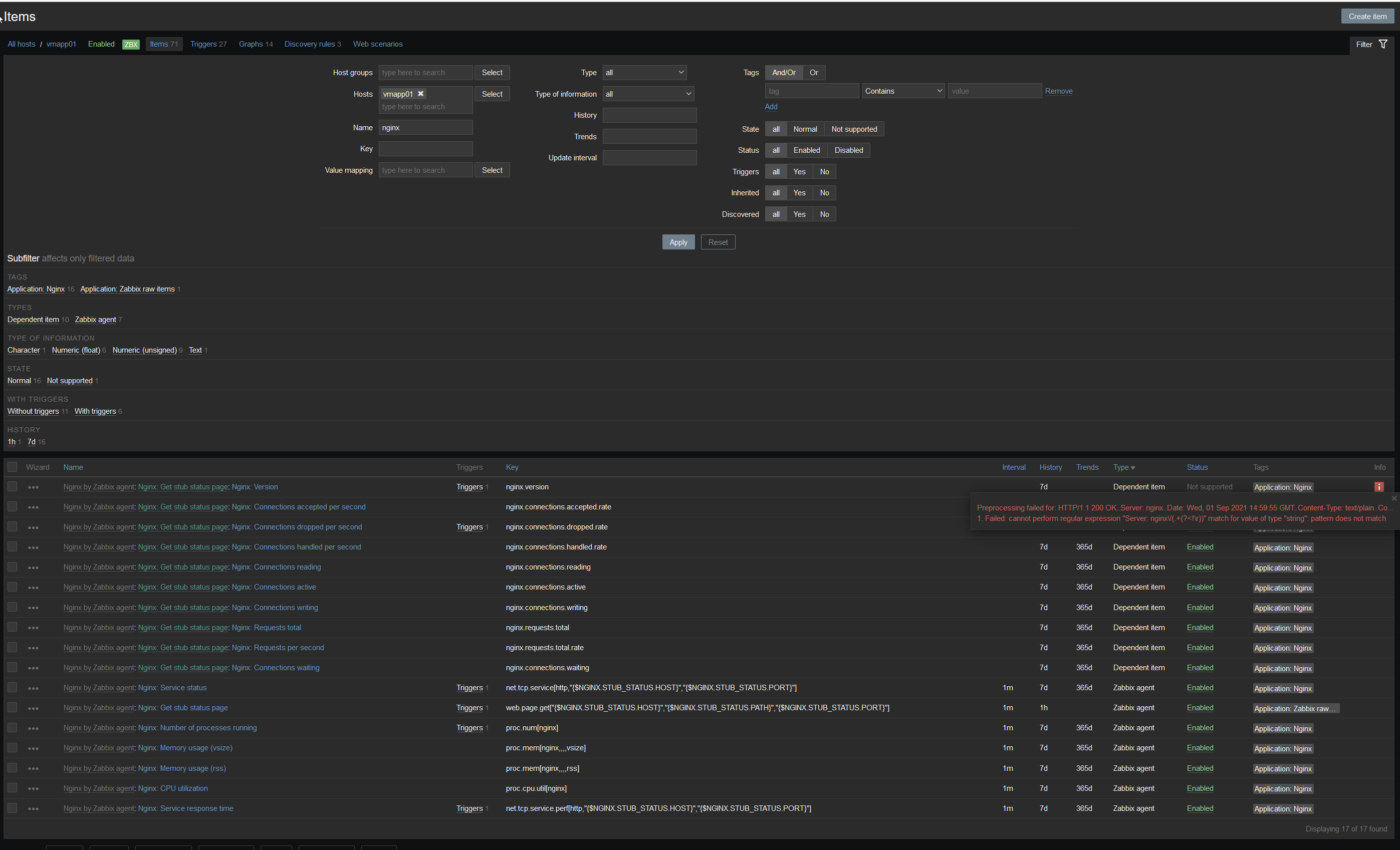
Expected:
Nginx version number.
The nginx status stub page displays:
Active connections: 2 server accepts handled requests 39210 39210 14447 Reading: 0 Writing: 1 Waiting: 1
Like stated here http://nginx.org/en/docs/http/ngx_http_stub_status_module.html
I don't think there's actually a version number to be found so this might give the error. But since I'm pretty new to Zabbix this might not be the case.
