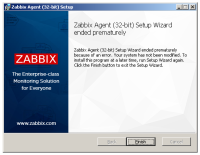-
Type:
Problem report
-
Resolution: Duplicate
-
Priority:
Trivial
-
Affects Version/s: 5.0.19
-
Component/s: Documentation (D)
-
None
-
Environment:windows msi
-
Sprint 85 (Feb 2022), Sprint 86 (Mar 2022), Sprint 87 (Apr 2022), Sprint 88 (May 2022), Sprint 89 (Jun 2022), Sprint 90 (Jul 2022), Sprint 91 (Aug 2022), Sprint 92 (Sep 2022), Sprint 93 (Oct 2022), Sprint 94 (Nov 2022)
-
0.75
I used zabbix_agent-5.0.19-windows-i386-openssl.msi
It appeared to be that zabbix agent MSI package requires to have "Microsoft .NET Framework 4" installed on your windows box.
Official MS link to download https://www.microsoft.com/en-US/download/details.aspx?id=17718
If it's missing, GUI wizard fails at the end with an unknown error, see picture attached.
If run installation from command line, it will complain this way:
MSI (s) (C4:EC) [15:40:29:886]: Executing op: CustomActionSchedule(Action=AgentService_Register,ActionType=3073,Source=BinaryData,Target=QuietExecAndMsgOut,CustomActionData="C:\Program Files\Zabbix Agent\zabbix_agentd.exe" --config "C:\Program Files\Zabbix Agent\zabbix_agentd.conf" --install) MSI (s) (C4:E4) [15:40:29:886]: Invoking remote custom action. DLL: C:\WINDOWS\Installer\MSI2F7.tmp, Entrypoint: QuietExecAndMsgOut SFXCA: Extracting custom action to temporary directory: C:\WINDOWS\Installer\MSI2F7.tmp-\ SFXCA: Failed to get requested CLR info. Error code 0x80131700 SFXCA: Ensure that the proper version of the .NET Framework is installed, or that there is a matching supportedRuntime element in CustomAction.config. If you are binding to .NET 4 or greater add useLegacyV2RuntimeActivationPolicy=true to the <startup> element. ...
Installing .NET Framework 4 resolves agent installation issue.
This requirement detail could be added to zabbix documentation
https://www.zabbix.com/documentation/5.0/en/manual/installation/install_from_packages/win_msi
- depends on
-
ZBXNEXT-7791 Include Sender and Get utilities to Zabbix agent 2 MSI
-
- Closed
-