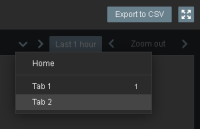-
Type:
Problem report
-
Resolution: Unresolved
-
Priority:
Trivial
-
None
-
Affects Version/s: 5.4.10, 6.0.0rc1
-
Component/s: Frontend (F)
1. Navigate to Monitoring->Problems or Latest Data;
2. apply some filtering and save the filter as tab;
3. on top right side there is an arrow "V" that shows a dropdown of tabs;
Result 1: it does not show record count when tab is freshly saved.
Expected: it should also display number of records.
4. Then switch to home tab or another saved filter tab and notice now the count is displayed;
5. go back to it and change filter;
6. notice that it shows "*" near tab name;
7. it now does not show the count in dropdown, but that's fine;
8. press update to save the tab and notice the "*" is gone and tab is saved;
9. press the "V" arrow again that shows a dropdown of tabs.
Result 2: notice again it does not show the record count after update.
Expected: it should also display number of records.