-
Type:
Problem report
-
Resolution: Fixed
-
Priority:
Trivial
-
None
-
Affects Version/s: 6.0.2
-
Component/s: Agent (G)
-
None
-
Environment:Zabbix server -> Version 6.02
Zabbix Agent -> Version 1:5.0.21-1+xenial
Zabbix Agent Operating System -> Ubuntu 16.04.7 LTS
Zabbix Agent Apache version -> 2.4.18
Steps:
I installed the Zabbix agent on the ubuntu server (16.04.7 LTS) without any problem, my Zabbix server can connect to the agent throw the agent service. I also added the next templates to the agent: Apache by Zabbix agent and Linux by Zabbix agent. After that, I configured on the Zabbix agent the status page on the apache service and I can reach on my computer and on the zabbix server throw a wget/curl command. But on the Zabbix web interface, on section problems, it's always saying that "Apache: Service is down".
After seeing the Zabbix server log, this is what it says:
*9920:20220322:091203.386 item "AGENT_HOSTNAME:web.page.get["\{$APACHE.STATUS.SCHEME}://\{$APACHE.STATUS.HOST}:\{$APACHE.STATUS.PORT}/\{$APACHE.STATUS.PATH}"]" became not supported: Cannot perform cURL request: Couldn't resolve host name.
9920:20220322:091203.386 item "AGENT_HOSTNAME:system.cpu.util[,guest_nice]" became supported
9921:20220322:091221.394 item "AGENT_HOSTNAME:proc.mem["\{$APACHE.PROCESS_NAME}",,,,rss]" became supported
9923:20220322:091222.394 item "AGENT_HOSTNAME:proc.cpu.util["\{$APACHE.PROCESS_NAME}"]" became supported
9923:20220322:091222.394 item "AGENT_HOSTNAME:proc.mem["\{$APACHE.PROCESS_NAME}",,,,vsize]" became supported
9920:20220322:091224.395 item "AGENT_HOSTNAME:system.cpu.util[,guest]" became supported
9920:20220322:091927.571 error reason for "AGENT_HOSTNAME:web.page.get["\{$APACHE.STATUS.SCHEME}://\{$APACHE.STATUS.HOST}:\{$APACHE.STATUS.PORT}/\{$APACHE.STATUS.PATH}"]" changed: Cannot perform cURL request: Timeout was reached.
9922:20220322:092023.594 error reason for "AGENT_HOSTNAME:web.page.get["\{$APACHE.STATUS.SCHEME}://\{$APACHE.STATUS.HOST}:\{$APACHE.STATUS.PORT}/\{$APACHE.STATUS.PATH}"]" changed: Cannot perform cURL request: Couldn't resolve host name.*
But if I try to do a curl command on the command line of the Zabbix server I can reach the status page:
*<user_name>@<hostname>:/var/log/zabbix$ curl http://ireservas-status.acin.pt/server-status?auto*
*ireservas-status.acin.pt
ServerVersion: Apache/2.4.18 (Ubuntu) OpenSSL/1.0.2g
ServerMPM: prefork
Server Built: 2020-08-12T21:35:50
CurrentTime: Tuesday, 22-Mar-2022 09:21:47 WET
RestartTime: Monday, 21-Mar-2022 22:12:46 WET
ParentServerConfigGeneration: 3
ParentServerMPMGeneration: 2
ServerUptimeSeconds: 40140
ServerUptime: 11 hours 9 minutes
Load1: 0.00
Load5: 0.05
Load15: 0.05
Total Accesses: 6423
Total kBytes: 404624
CPUUser: 5.93
CPUSystem: .86
CPUChildrenUser: 0
CPUChildrenSystem: 0
CPULoad: .0169158
Uptime: 40140
ReqPerSec: .160015
BytesPerSec: 10322.2
BytesPerReq: 64508
BusyWorkers: 3
IdleWorkers: 7
Scoreboard: _.WW...W........................................................................................................................................
TLSSessionCacheStatus
CacheType: SHMCB
CacheSharedMemory: 512000
CacheCurrentEntries: 5
CacheSubcaches: 32
CacheIndexesPerSubcaches: 88
CacheTimeLeftOldestAvg: 176
CacheTimeLeftOldestMin: 56
CacheTimeLeftOldestMax: 296
CacheIndexUsage: 0%
CacheUsage: 0%
CacheStoreCount: 422
CacheReplaceCount: 0
CacheExpireCount: 417
CacheDiscardCount: 0
CacheRetrieveHitCount: 0
CacheRetrieveMissCount: 149
CacheRemoveHitCount: 0
CacheRemoveMissCount: 0*
These are the macros that I configured on the Zabbix Agent:
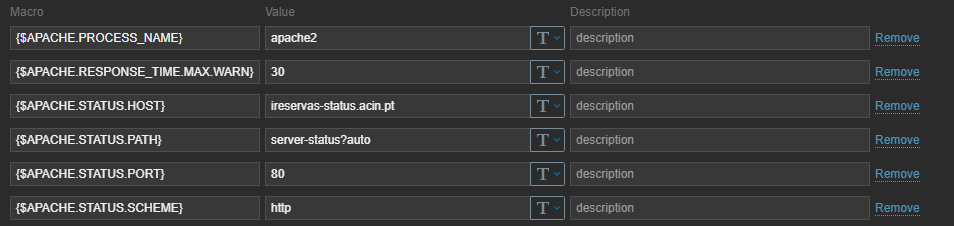
Can you please help me solve this issue?
If you need further information please feel free to request.