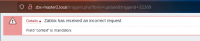-
Type:
Problem report
-
Resolution: Fixed
-
Priority:
Trivial
-
Affects Version/s: 6.0.3, 6.0.4rc1, 6.2.0alpha2, 6.2 (plan)
-
Component/s: Frontend (F)
-
None
-
Sprint 87 (Apr 2022), Sprint 88 (May 2022)
-
0.25
Steps to reproduce:
- Navigate to Configuration => Hosts => Triggers.
- Select some triggers and click Mass update button.
- Click the Dependencies tab.
- Click Add.
- Select any trigger.
- Observe the trigger has been added to the list.
- Click the trigger in the list (it's a link).
Result:
Navigation happens and error message is displayed: Field "context" is mandatory.
Expected:
Trigger editing form is displayed (as in Zabbix 5.0).