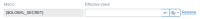-
Problem report
-
Resolution: Unresolved
-
Trivial
-
None
-
6.0.5rc1
-
None
Scenario #1 - steps to reproduce:
- Create global secret text macro;
- Navigate to the Host edit form;
- Switch to "Inherited and host macros";
- Press "Change" for global secret macro;
- Observe the "Description" field became editable and icon for value became enabled;
- Press the eye icon and change to "Text";
- Observe the "Value" field is now editable;
- Press "Revert changes" icon.
Result: Observe the icon changed to "Vault secret".
Expected: Icon should be reverted to "Secret macro".
Scenario #2 - steps to reproduce:
- Create global secret text macro;
- Navigate to the Host edit form;
- Switch to "Inherited and host macros";
- Press "Change" for global secret macro;
- Press "Remove" button.
Result: Observe that changes was reverted but input field has changed it's style - it's not grayed anymore.
Expected: Should be equally formatted as before pressing Change/Remove.
Scenario #3 - steps to reproduce:
- Create global text macro;
- Navigate to the Host edit form;
- Switch to "Inherited and host macros";
- Press "Change" for global macro;
- Change its type.
Result: Type was changed but there is no "Revert changes" button.
Expected: Not sure in what cases it should appear. In code I see that "Revert change" is shown only for Secret text macros and that is done only server side. Client side script only trying to show/hide it when necessary. So, since this macro was text macro during server-side rendering, there is no "revert change" printed and it cannot be made visible when necessary.
Scenario #4 - steps to reproduce:
- Create global secret text macro;
- Navigate to the Host edit form;
- Switch to "Inherited and host macros";
- Move mouse over the inactive value type button.
Result: observe the bottom border of the icon disappears when mouse is over the icon.
Expected: since button is inactive, its style shouldn't change.