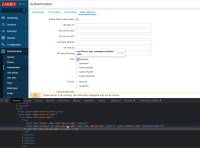-
Type:
Problem report
-
Resolution: Unresolved
-
Priority:
Trivial
-
Affects Version/s: 6.2.0, 6.4.0alpha1
-
Component/s: Frontend (F)
-
None
-
Sprint 91 (Aug 2022), Sprint 92 (Sep 2022), Sprint 93 (Oct 2022), Sprint 94 (Nov 2022), Sprint 95 (Dec 2022), Sprint 96 (Jan 2023), Sprint 97 (Feb 2023), Sprint 98 (Mar 2023), Sprint 99 (Apr 2023), Sprint 100 (May 2023), Sprint 101 (Jun 2023), Sprint 102 (Jul 2023), Sprint 103 (Aug 2023), Sprint 104 (Sep 2023), Sprint 105 (Oct 2023), Sprint candidates
-
0.5
Steps to reproduce:
- Go to Administration->Authentication->SAML settings
- Inspect Sign Messages checkbox using Chrome Inspect tool.
- Observed: input type hidden with value=0 does not appear. Input type checkbox is disabled.
- Click "Enable SAML authentication" checkbox checked.
Result:
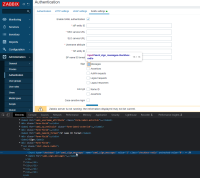
Sign Messages checkbox inspect shows Input type checkbox enabled, new input type hidden does not appear.
Expected:
Sign Messages checkbox input type checkbox should be enabled and new input type hidden with unchecked value should appear.