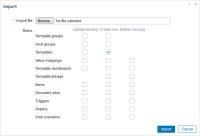-
Type:
Problem report
-
Resolution: Fixed
-
Priority:
Trivial
-
Affects Version/s: 6.0.8, 6.2.2, 6.4.0alpha1, 6.4 (plan)
-
Component/s: API (A)
-
Sprint 92 (Sep 2022)
-
0.125
Steps done on pre-6.4.0alpha1 version of Zabbix.
Steps to reproduce:
- Login to Zabbix Frontend as super-administrator.
- Navigate to Data Collection => Templates.
- Click Import button.
- Select any valid import file, containing some new template.
- Configure the popup form to have only Create new Templates checkbox selected.
- Click Import button and confirm it on the next step.
Result:
PHP errors displayed:
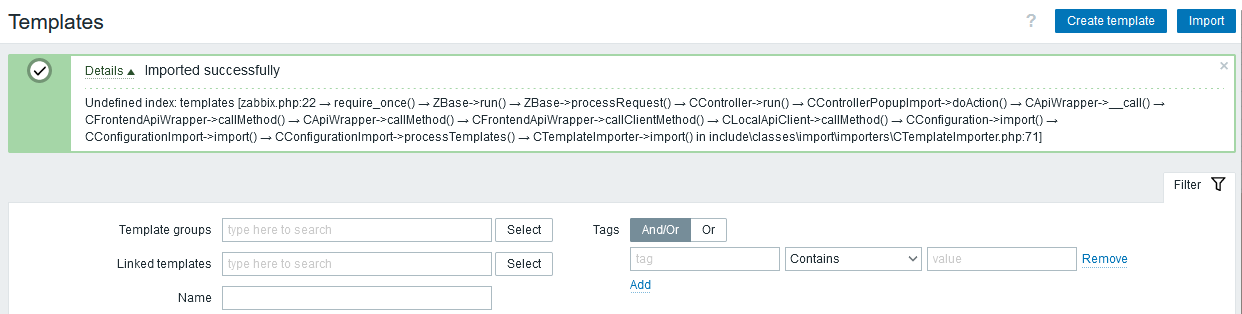
Expected: no errors.
Form configuration:
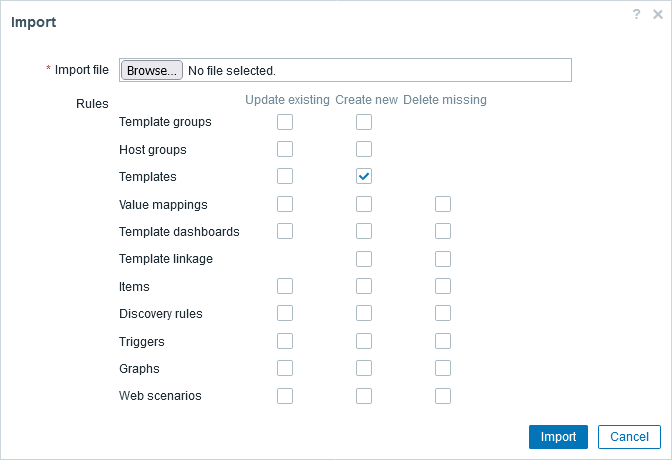
- caused by
-
ZBXNEXT-6867 Implement audit for frontend (Templates)
-
- Closed
-