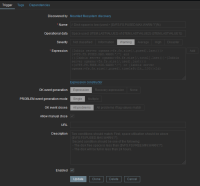-
Type:
Problem report
-
Resolution: Fixed
-
Priority:
Trivial
-
Affects Version/s: 5.0.32rc1, 6.0.14rc1, 6.2.8rc1, 6.4.0rc1
-
Component/s: Frontend (F)
-
Sprint 98 (Mar 2023), Sprint 99 (Apr 2023), Sprint 100 (May 2023), Sprint 101 (Jun 2023)
-
0.25
Precondition:
- Safari browser
- Dark or high-contrast dark theme
Steps to reproduce:
- Open any page with disabled fields e.g. Administration->Authentication->SAML settings
- Enable fields via the 'Enable SAML authentication' checkbox
- Insert some values in enabled fields
- Disable SAML authentication via the checkbox
- Check disabled fields
e.g. from other places:
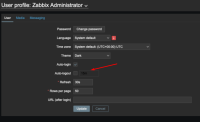
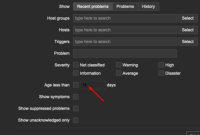
Expected: example from chrome browser

- causes
-
ZBX-22677 Filled input field and empty field with placeholder look identical on some browsers
-
- Closed
-