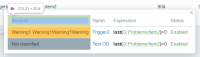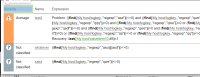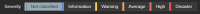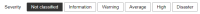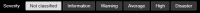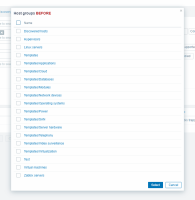-
Type:
Problem report
-
Resolution: Fixed
-
Priority:
Trivial
-
Affects Version/s: 6.0.14rc1, 6.2.8rc1, 6.4.0rc2
-
Component/s: Frontend (F)
-
Sprint 97 (Feb 2023), Sprint 98 (Mar 2023), Sprint 99 (Apr 2023)
-
0.5
1st problem:
Steps to reproduce:
- Select a blue or dark theme
- Go to Configuration->Hosts
- Click on a host items with at least 2 triggers
- Check the padding of the first <th> and <td>
Result:
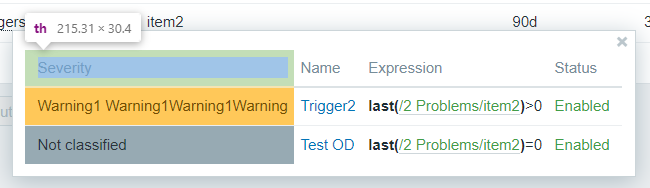
the padding-left of tables first <th> and <td> are 10px in blue or dark theme
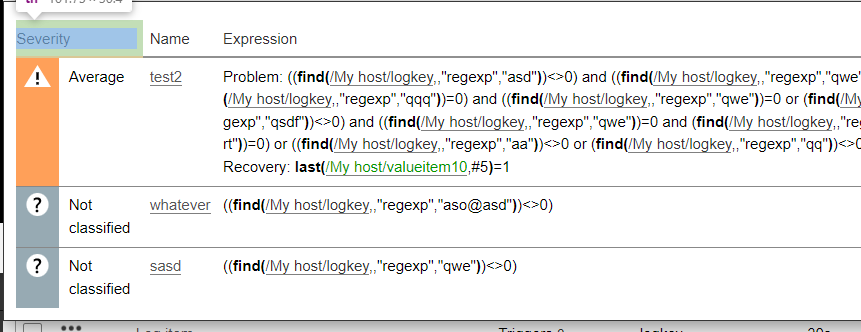
and the padding-left of first <th> is 0px in high-contrast themes.
2nd problem:
Steps to reproduce:
- Select a blue or dark
- Go to Monitoring->Maps
- Edit->Add element
- Create a trigger element
- Select a trigger from New triggers and press add
- Check the padding of the elements in name fields
Result:
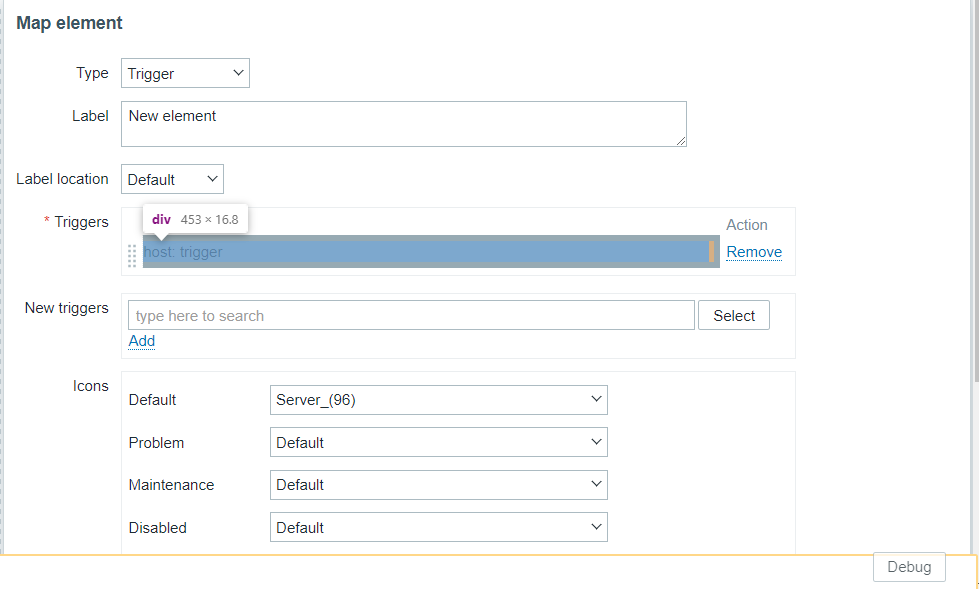
there is no padding-left for the selected <div> in the screenshot
1st, 2nd problem:
Expected:
The paddings-left should be 5px, like in other places.
This problem can also occur in high-contrast themes.