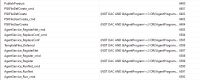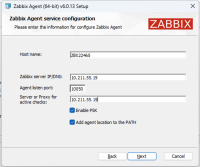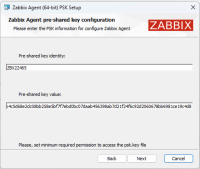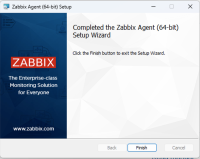-
Type:
Problem report
-
Resolution: Fixed
-
Priority:
Critical
-
Affects Version/s: 6.0.13
-
Component/s: Agent (G), Packages (C)
-
None
-
Environment:Windows 10 and Windows 11
-
Sprint 99 (Apr 2023), Sprint 100 (May 2023)
-
1
Steps to reproduce:
- Download Windows 64 bit v2 agent for 6.0 LTS
- Install v2 agent on windows 64 and configure PSK during install
Result:
Zabbix agent does not start successfully and logs "cannot use encryption configuration: invalid TLSPSKFile configuration parameter: open C:\Program Files\Zabbix Agent 2\psk.key: The system cannot find the file specified."
Expected:
Zabbix agent would start successfully after installation.
Notes:
I moved the PSK steps in the MSI earlier in the installation and the agent service starts as expected (see screenshot)