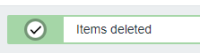-
Type:
Problem report
-
Resolution: Fixed
-
Priority:
Trivial
-
Affects Version/s: 5.0.33, 6.0.15rc1, 6.2.9, 6.4.1rc1, 7.0.0alpha1
-
Component/s: Frontend (F)
-
Sprint 98 (Mar 2023), Sprint 99 (Apr 2023), Sprint 100 (May 2023)
-
0.25
Case 1: Delete selected item
Affected places: hosts, items, item prototypes, triggers, trigger prototypes, graphs, graph prototypes, discovery rules
Steps to reproduce:
- Open e.g. host items page
- Select one item from the list
- Press the delete button
- Check alert message
- Confirm deletion
- Check success message
Expected: selected only one item so we should use the word 'item' in singular.
e.g. alert message: 'Delete selected item?'
e.g. success message: 'Item deleted'
-------------------------------------------------------------------------------------------------------------------------------------
Case 2: Mass update action for a selected item
Affected places: hosts, items, item prototypes, triggers, trigger prototypes
Steps to reproduce:
- Open e.g. host items page
- Select one item from the list
- Click the mass update button
- Click update
- Check the success message
Result: 'Items updated'

Expected: success message should show the word 'item' in singular.
-------------------------------------------------------------------------------------------------------------------------------------
Case 3: Alert message for enable/disable/Create enabled/Create disabled action
Steps to reproduce:
- Open e.g. host items page
- Select one item from the list
- Click enable or disable button
- Check alert message
- Open item prototypes page
- Select one item prototype from the list
- Click the 'Create enabled' or 'Create disabled' button
- Check alert message
Expected: alert message should show the words 'item' and 'prototype' in singular.
e.g. 'Create items from selected prototype as disabled?'
e.g. 'Enable selected item?'
- duplicates
-
ZBX-23347 Incorrect message in alert window for single LLD rule.
-
- Closed
-