-
Type:
Problem report
-
Resolution: Fixed
-
Priority:
Trivial
-
None
-
Affects Version/s: 7.0.0alpha1
-
Component/s: Frontend (F)
-
Sprint 99 (Apr 2023)
Two issues found:
First!
Steps to reproduce:
1) Create dashboard with Graph widget.
2) Open graph widget and navigate to override tab.
3) Setup override and add option - base color.
4) Open color picker and set any color for this override option.
5) Now try to add base color option again and press Apply button.
Expected:
Or nothing happens, or no color displayed.
Second!
Steps to reproduce:
1) Create dashboard with Graph widget.
2) Open graph widget and navigate to override tab.
3) Add 2 overrides with option - base color.
4) Change override orders.
5) Remove Base color option from top override.
6) Add base color again.
Result:
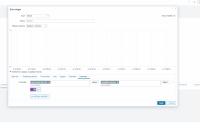
Base color incorrectly placed.
Expected:
The base color on the same position.



