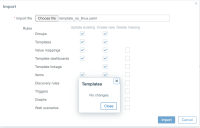-
Type:
Problem report
-
Resolution: Fixed
-
Priority:
Major
-
None
-
Affects Version/s: 6.0.17, 6.4.2, 7.0.0alpha1
-
Component/s: Frontend (F)
-
Environment:Zabbix 6.0.17
-
Support backlog
Got old version template_os_linux.yaml in Zabbix.
Download newlatest version of template_os_linux.yaml
Try to import template get information about changes:
- conditions:
- -
- macro: '{#DEVTYPE}'
- value: disk
- formulaid: C
- -
- macro: '{#DEVNAME}'
- value: '{$VFS.DEV.DEVNAME.MATCHES}'
- formulaid: B
- -
- macro: '{#DEVNAME}'
- value: '{$VFS.DEV.DEVNAME.NOT_MATCHES}'
- operator: NOT_MATCHES_REGEX
- formulaid: A
+ conditions:
+ -
+ macro: '{#DEVTYPE}'
+ value: disk
+ formulaid: C
+ -
+ macro: '{#DEVNAME}'
+ value: '{$VFS.DEV.DEVNAME.MATCHES}'
+ formulaid: A
+ -
+ macro: '{#DEVNAME}'
+ value: '{$VFS.DEV.DEVNAME.NOT_MATCHES}'
+ operator: NOT_MATCHES_REGEX
+ formulaid: B
Press import... get information about: "Imported successfully"
CLick again import template and again give same new file of template_os_linux.yaml and again get information about:
- conditions:
- -
- macro: '{#DEVTYPE}'
- value: disk
- formulaid: C
- -
- macro: '{#DEVNAME}'
- value: '{$VFS.DEV.DEVNAME.MATCHES}'
- formulaid: B
- -
- macro: '{#DEVNAME}'
- value: '{$VFS.DEV.DEVNAME.NOT_MATCHES}'
- operator: NOT_MATCHES_REGEX
- formulaid: A
+ conditions:
+ -
+ macro: '{#DEVTYPE}'
+ value: disk
+ formulaid: C
+ -
+ macro: '{#DEVNAME}'
+ value: '{$VFS.DEV.DEVNAME.MATCHES}'
+ formulaid: A
+ -
+ macro: '{#DEVNAME}'
+ value: '{$VFS.DEV.DEVNAME.NOT_MATCHES}'
+ operator: NOT_MATCHES_REGEX
+ formulaid: B
I try many times do this with select delete all missing. Same effect... everytime i try import template_os_linux.yaml i get information about changes...
Other template when i try import again i get information "No changes" and i am unable to import again.