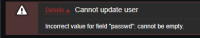-
Type:
Incident report
-
Resolution: Unresolved
-
Priority:
Trivial
-
None
-
Affects Version/s: None
-
Component/s: None
-
None
-
Environment:Zabbix 6.4.3 and 6.4.4
Postgresql 15 with TimescaleDB
Nginx frontend
Steps to reproduce:
- Sign in with a LDAP or SAML account.
- Click on User Settings on bottom Left
- Click on Profile
- Make any change to user profile, i.e. change Theme
- Click Update
Result:
See screenshot...
**

Expected:
Expect changes to be applied
You are able to update the theme for the user under Users -> Users -> Select username and change theme and Update.
- duplicates
-
ZBX-22518 Although internal frontend access is configured, the password cannot be changed
-
- Closed
-