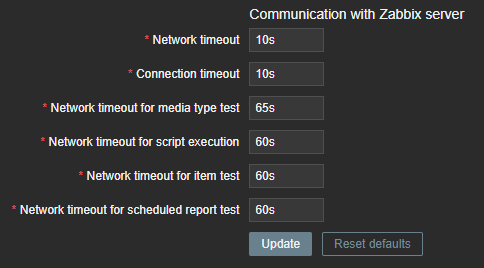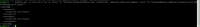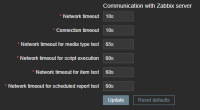-
Type:
Problem report
-
Resolution: Commercial support required
-
Priority:
Trivial
-
None
-
Affects Version/s: 6.4.5
-
Component/s: Agent2 plugin (G)
-
None
-
Environment:RPi OS server, Windows Agent
Steps to reproduce:
- Create Zabbix Agent2 item to perform script execution on Windows server which takes just a few seconds to execute
- Test item execution
Result:
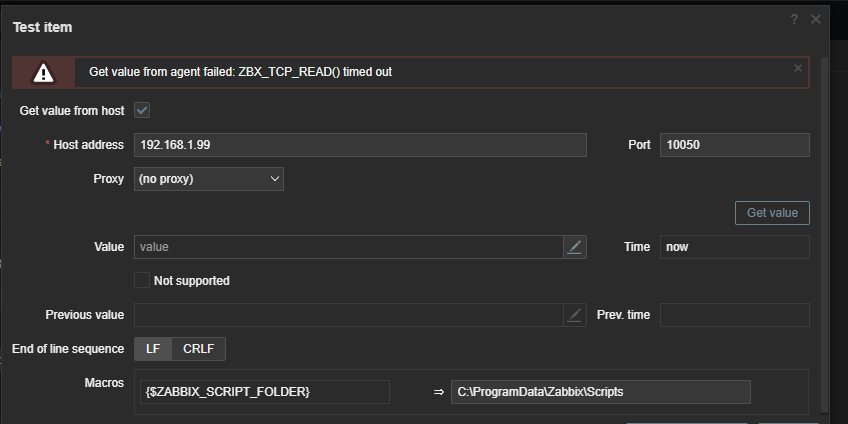
**
2023/08/21 09:47:50.044045 [SystemRun] Executing command:'powershell.exe -NoProfile -ExecutionPolicy bypass -File "C:\ProgramData\Zabbix\Scripts\Get-AMDCPUTemp.ps1"'
Expected:
No error
Tested from command line and the execution works and takes no more that 5 seconds.
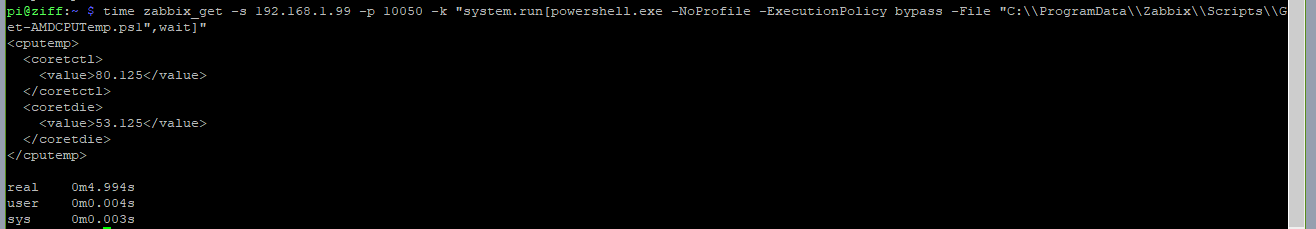
Have changed the agent configuration to increase all timeouts to 30sec which is way more than is needed for this test.
It was working until yesterday, perhaps it was running in under 3sec at that time, but now for some reason it's a little slower but still within the 30sec as set in the agent config which doesn't log an issue - Windows server itself is not all that busy so not sure why it's slower but then again this is Windows. Issue could be the Zabbix server but the only place I know about timeouts is set as: