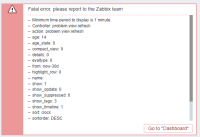-
Type:
Problem report
-
Resolution: Unresolved
-
Priority:
Major
-
None
-
Affects Version/s: 6.0.21
-
Component/s: Server (S)
-
None
-
Environment:Ubuntu 20.04.4 LTS
Steps to reproduce:
- Monitoring > Problems select "History".
- In the History time picker select "Last 30 Days" and for the "To" select the oldest day allowed which should be 29 days ago (so for todays date select 2023-08-22 00:00:00). Select "Apply".
- Wait until tomorrow (there is probably a way to play with the time so you don't have to wait for the next day).
- The next day, select Monitory > Problems, remaining on the default "Recent problems" and observe that after several seconds or maybe a minute the "Recent problems" page fades and becomes semi-transparent. Refreshing the page will briefly fix the page but will return to the semi-transparent view. Tabs in the problems page do not change to the correct view.
Result:
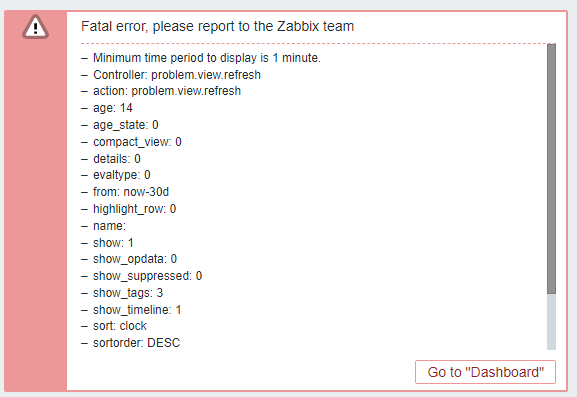
Expected:
Not expecting that settings in the history time picker would affect "Recent problems" or the "Problems" page and would only affect the "History" page.