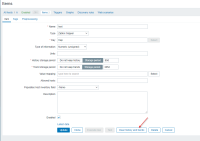-
Type:
Problem report
-
Resolution: Fixed
-
Priority:
Trivial
-
Affects Version/s: 6.0.22rc1, 6.4.7rc1, 7.0.0alpha5
-
Component/s: Frontend (F)
-
Sprint 104 (Sep 2023), Sprint 105 (Oct 2023)
-
0.25
The item configuration page located in Configuration->Hosts::Items contains 'Clear history' button that actually clears history and trends from a database and works similarly to the 'Clear history and trends' button located in the Item configuration form. e.g.
Steps to reproduce:
- Create host with numeric item (default history and trends storage period)
- Run the server and collect data for the item so there will be entries in history_uint and trends_uint table
- Go to Configuration->Hosts::Items and find your created item (filter by Hosts)
- Select the item and press 'Clear history' button
- Check the item history_uint and trends_uint entries in database.
Result: History and trends are cleared (No entries in database for a particular item).
I suggest using one name for both buttons and renaming the button 'Clear history' to 'Clear history and trends'.
Note: maybe this can be done in terms of ZBXNEXT.