-
Type:
Problem report
-
Resolution: Won't fix
-
Priority:
Major
-
None
-
Affects Version/s: 7.0.0beta1
-
Component/s: Frontend (F)
-
None
-
Support backlog
Steps to reproduce:
There are actually steps before this – I was actually trying to delete some proxies, but to delete them, I first had to delete host groups, and to delete host groups, I had to make sure that each host had a host group, which means this path was much more frustrating than the "simple" frustration listed here.
- Create a maintenance window (with a host group which in turn has a host)
- Let the window expire (wait years!)
- Retire the hosts
- Decide you want to delete the host group (because you're decommissioning the project
- Get an incomprehensible message
- Try to find maintenance windows in general (this isn't fun if you don't regularly create maintenance windows, and most people don't, I haven't in years!)
- See three maintenance windows and check each one trying to figure out what the heck is going on
- Get annoyed and wonder if there's some other menu item for these objects (I searched each menu item)
Result:
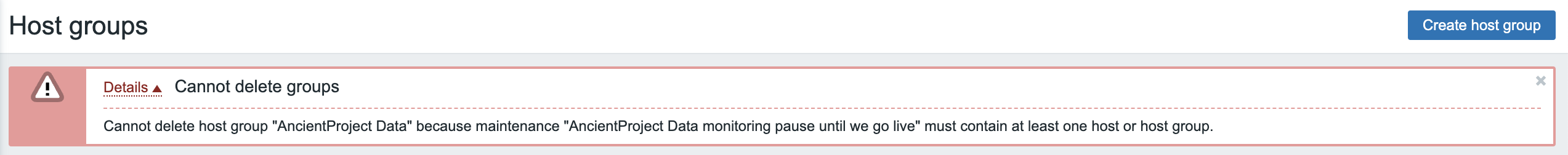
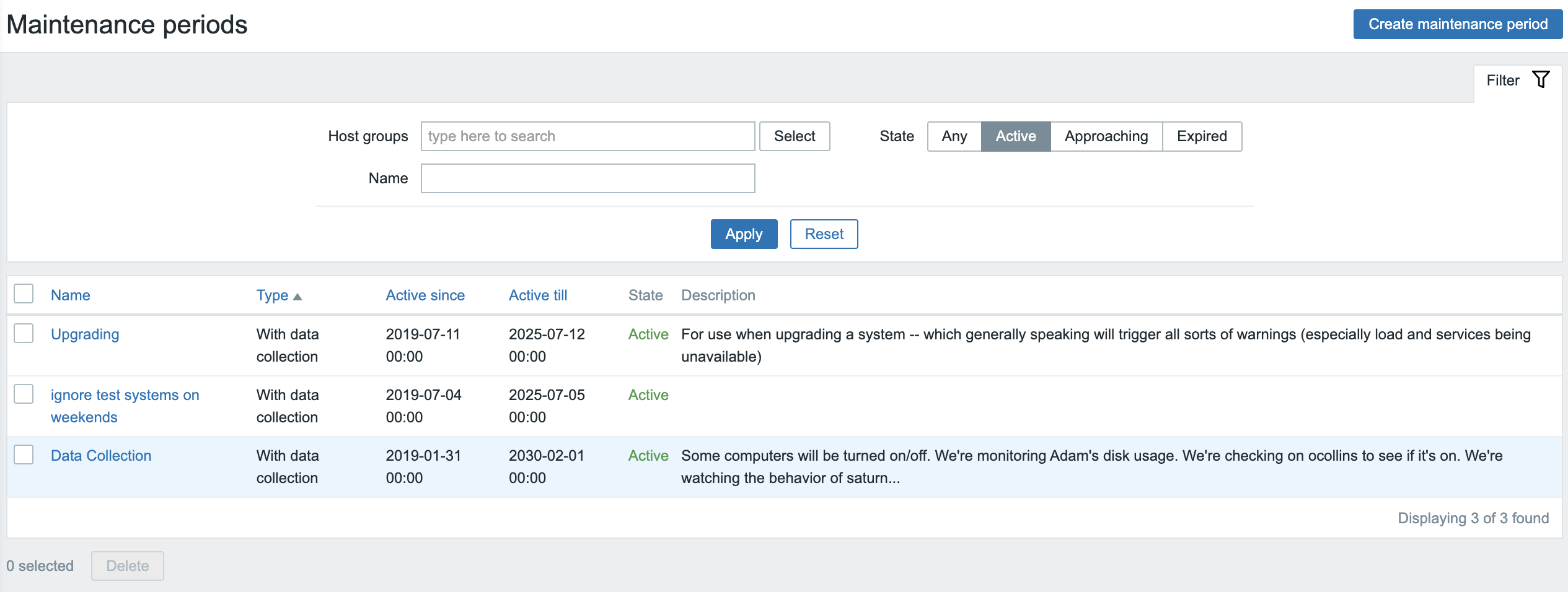
Expected:
- Ideally it should be possible to delete a host group even if there are expired maintenance windows that would be orphaned by this action
- If an error is going to be annoying, it should provide a fast path to resolving it – this is especially important for things that are likely going to be in a series of "bridge out" "but I need to cross the gap" failure cases, and especially if the thing that users are likely to be looking for will probably be invisible. Here, a link to the specific object to be tweaked would be ideal. But, at least a note saying "By the way, the item you're looking for is expired, so you'll need to visit Configuration>Maintenance, select State: Expired (or Any) and then click Apply if you want to see it."

